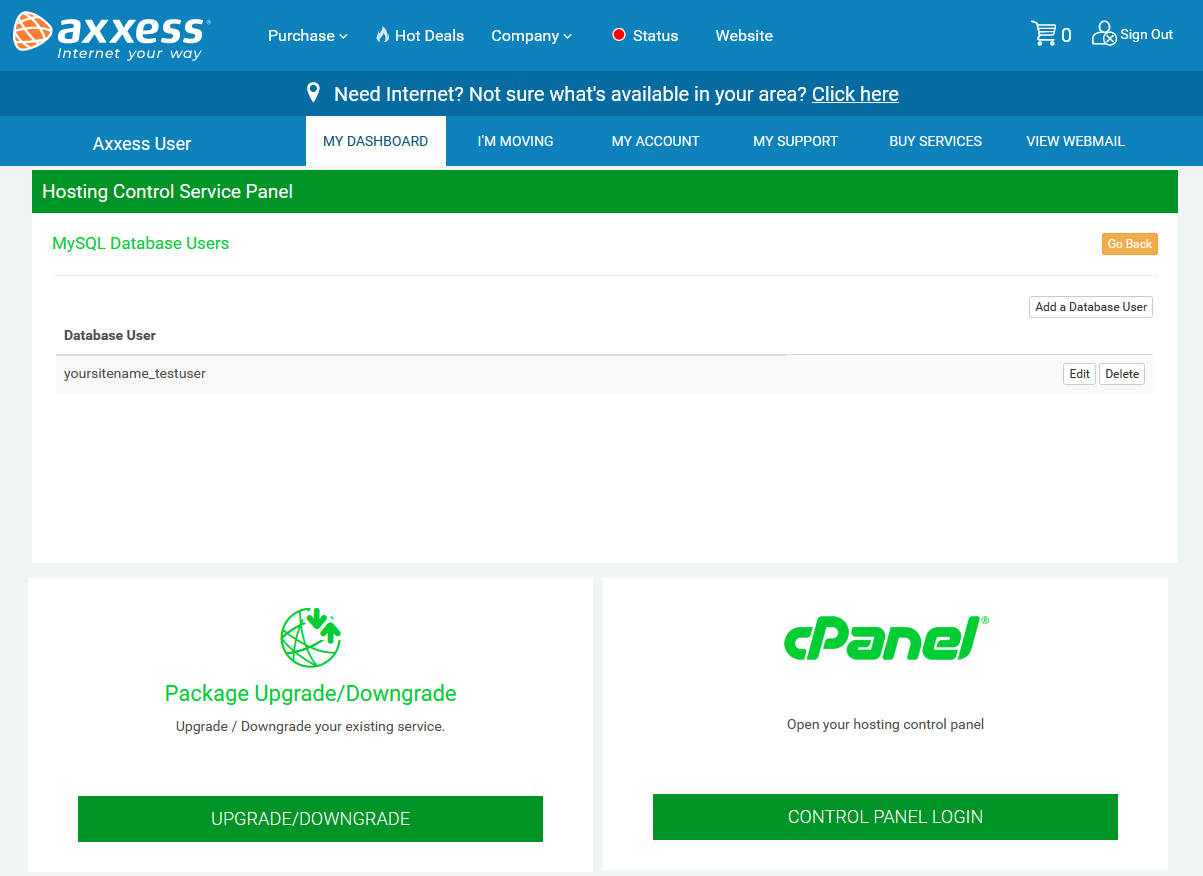Managing MYSQL Database Users
To manage your MySQL Database Users, click on MANAGE to go to the User Management Page.
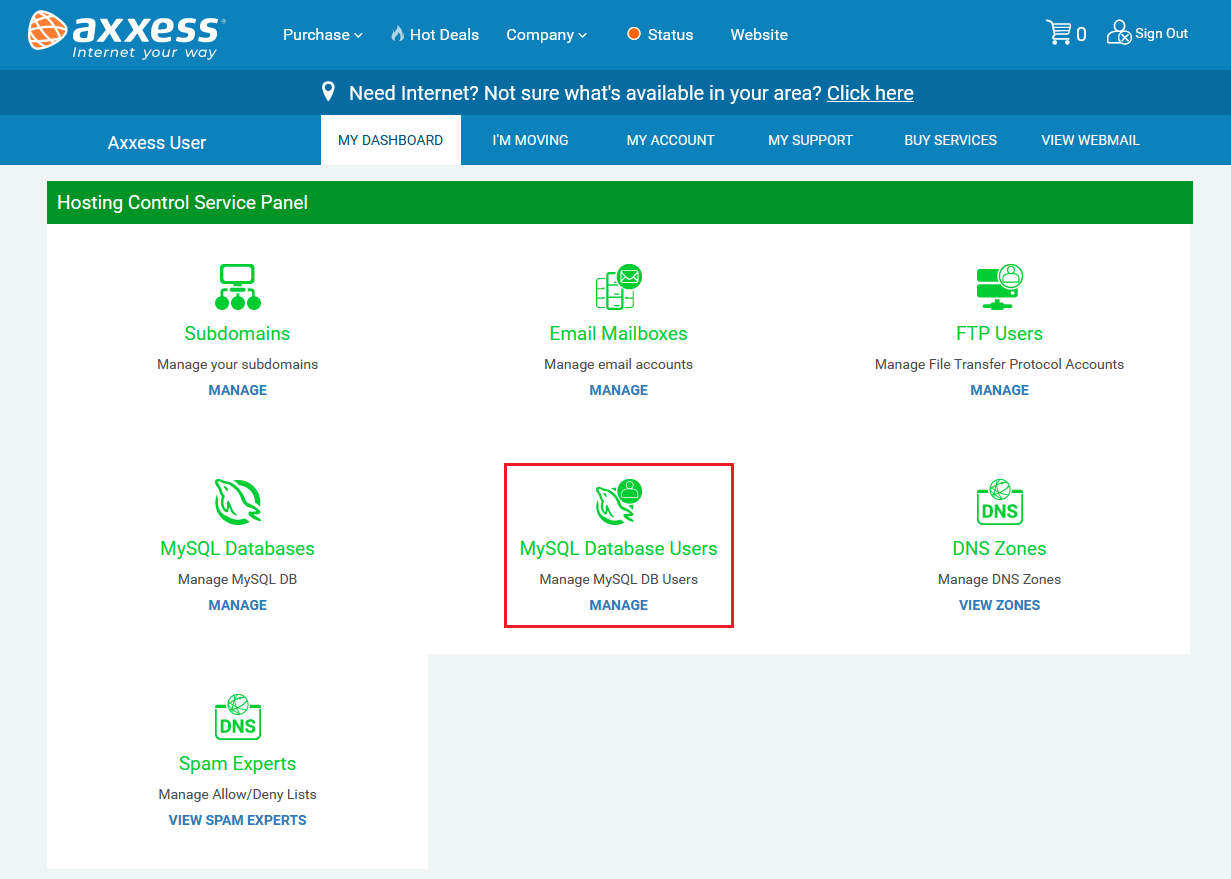
On the User Management page, you can add/edit or delete users. To add a user. Click on the Add a Database User button.
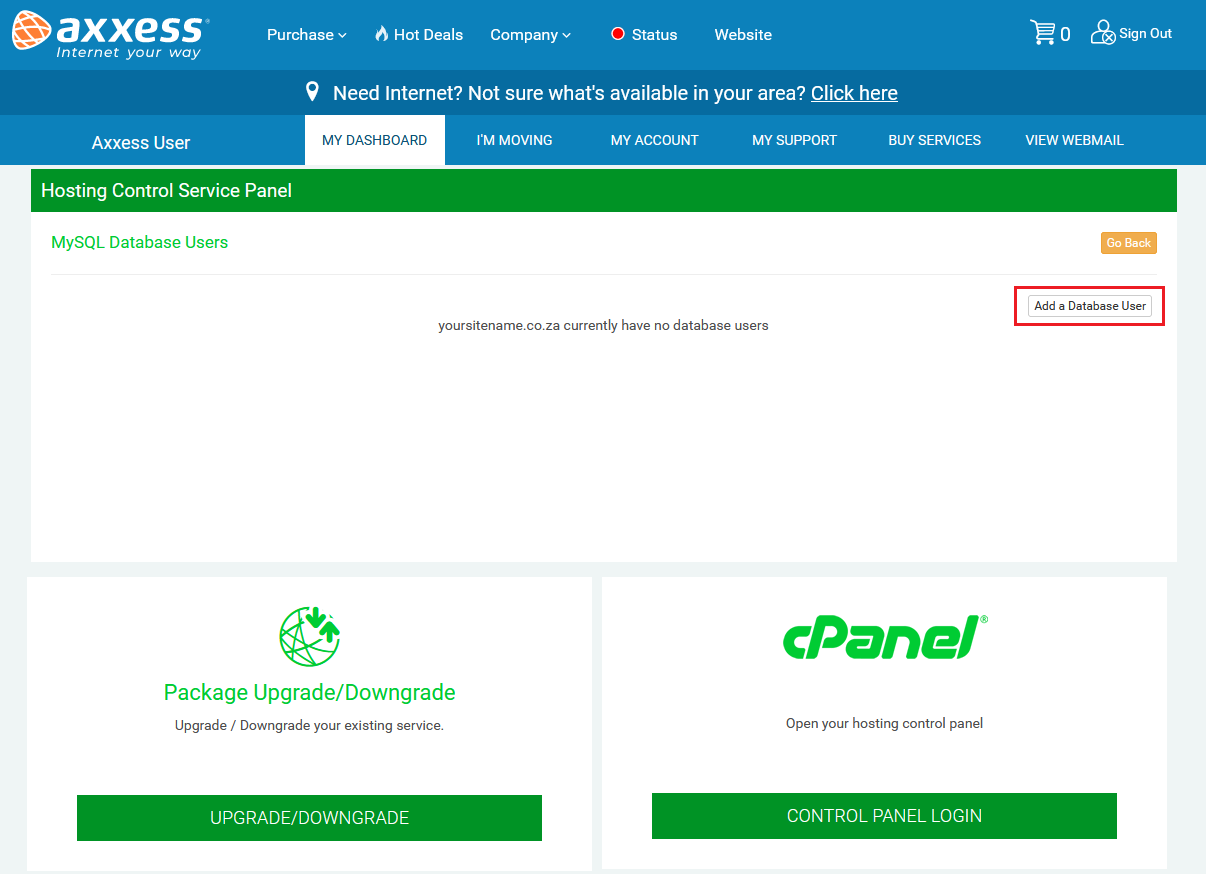
On the following page, enter the desired user information, ensuring that a secure password is being used. And click the Create Database User button.
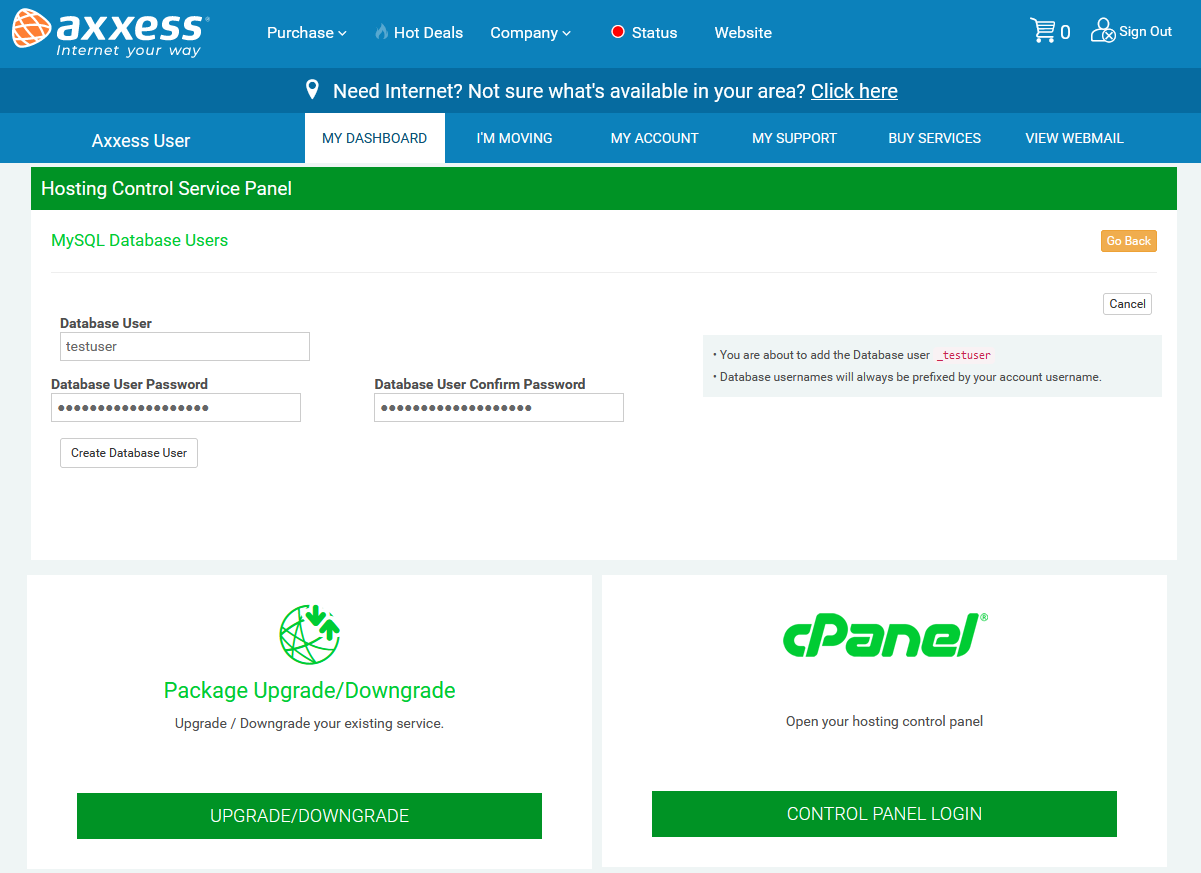
To Edit or Remove a user, click on Edit or Delete on the User Management Page.