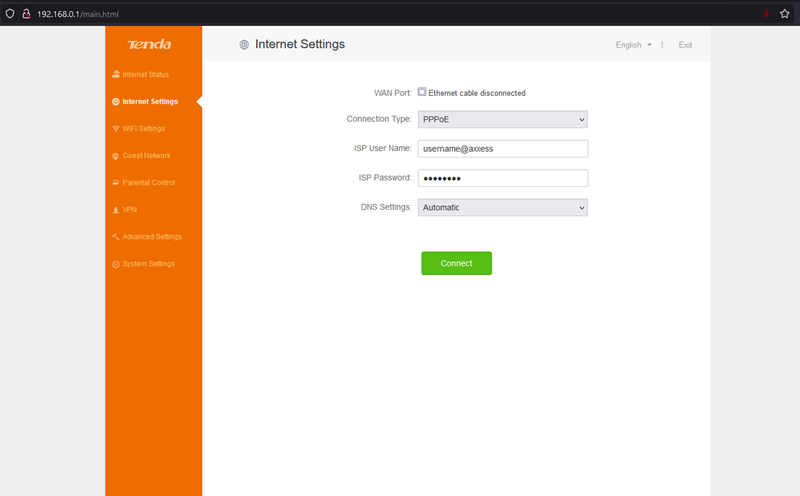Changing from DHCP to PPPoE
The following steps will guide you through in changing your Tenda AC10 router from DHCP to PPPoE
- Open your preferred Internet Browser (Edge, Chrome, Firefox etc.)
- Enter the router default IP address ( 192.168.0.1 ) or access url: http://tendawifi.com
- If prompted for a password on a login page, enter the password you had opted for when configuring the router the first time.
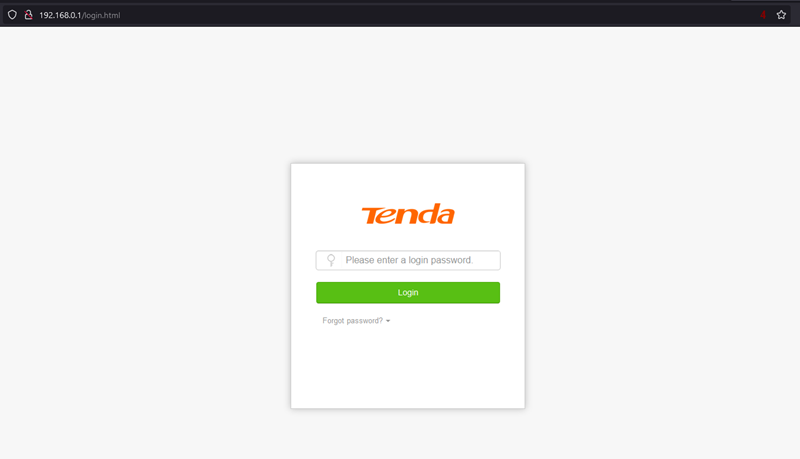
- You will be directed to the router’s Internet Status page.
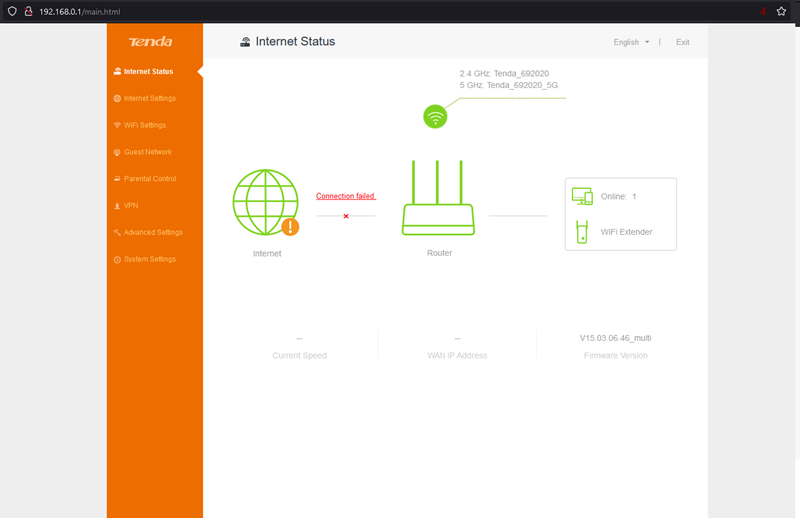
- Click on Internet Settings to be directed to the following page.
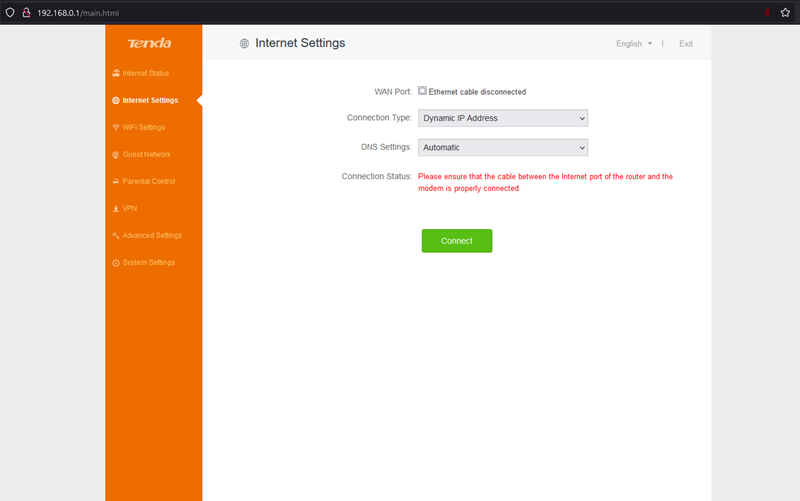
- On the Internet Settings page, select PPPoE under the Connection Type dropdown box, and enter the Username and Password provided to you.