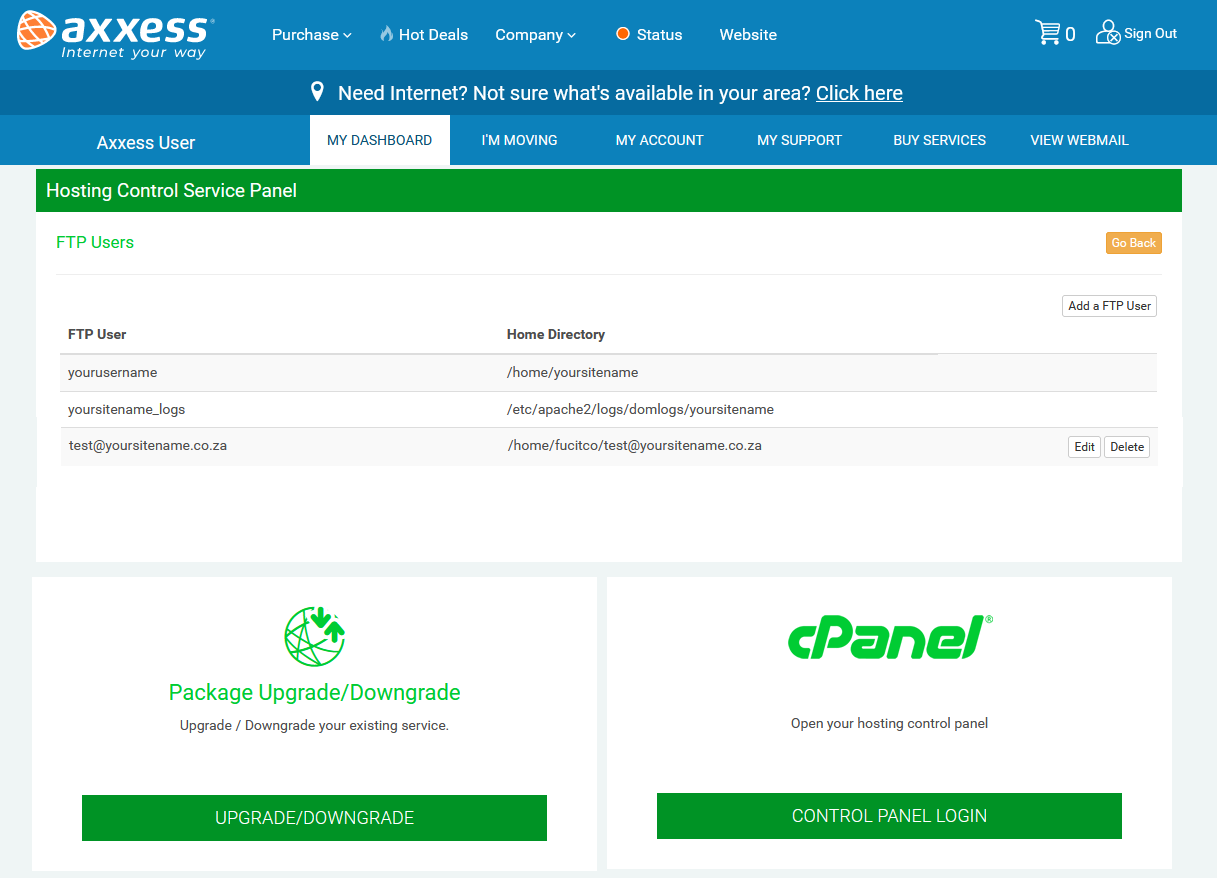Managing FTP Users
To Manage FTP user accounts, Click on MANAGE under the FTP Users icon.
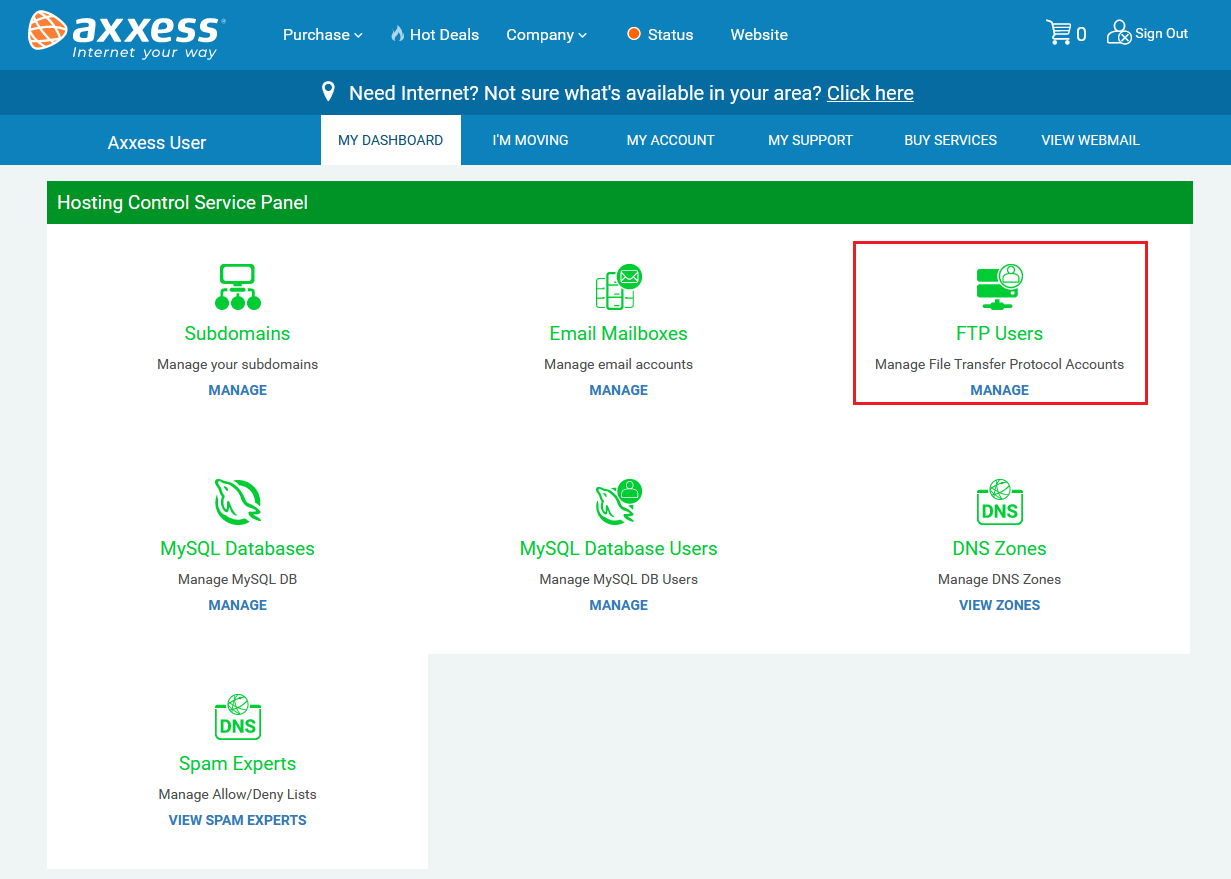
To add an FTP User, click on the Add a FTP User button.
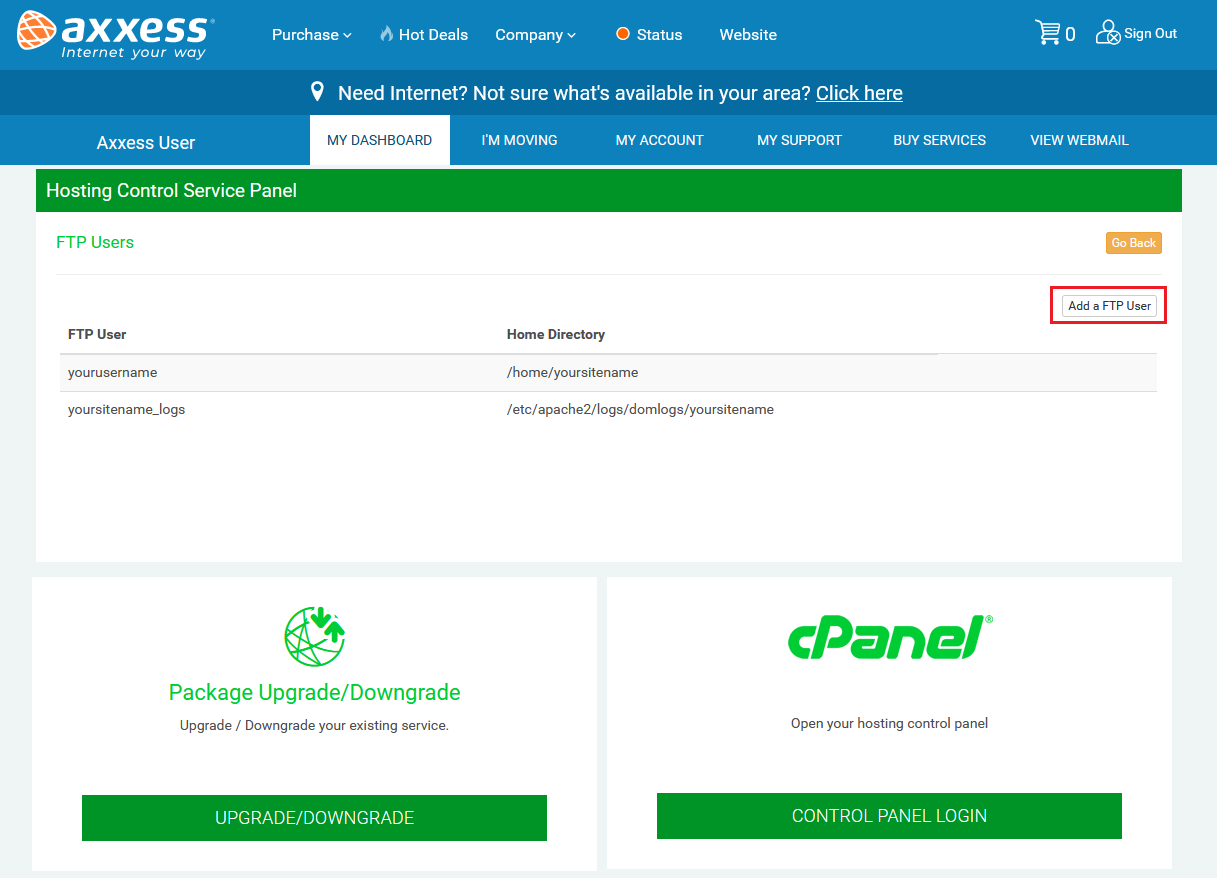
Enter the desired user information, ensuring a secure password is being used. Once entered, a Create FTP User button will appear for you to click to complete the process.
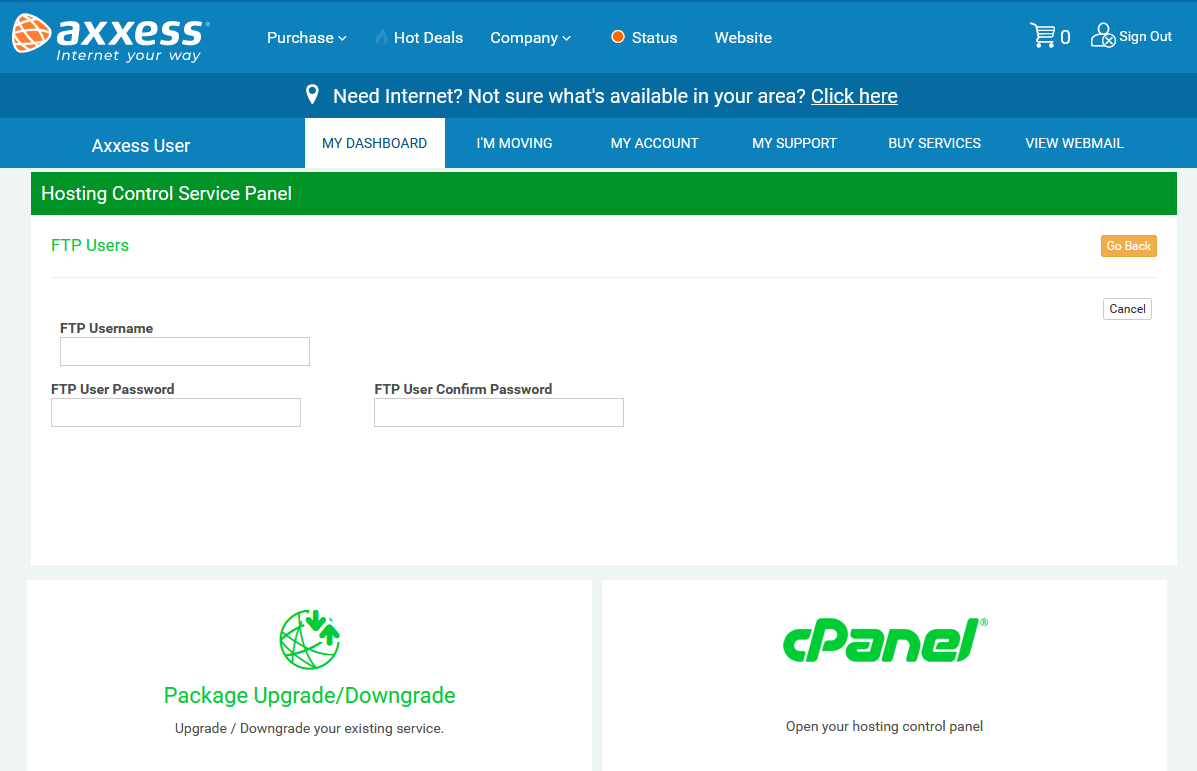
To Delete an FTP User, Click on the Delete button next to the user you want to remove.