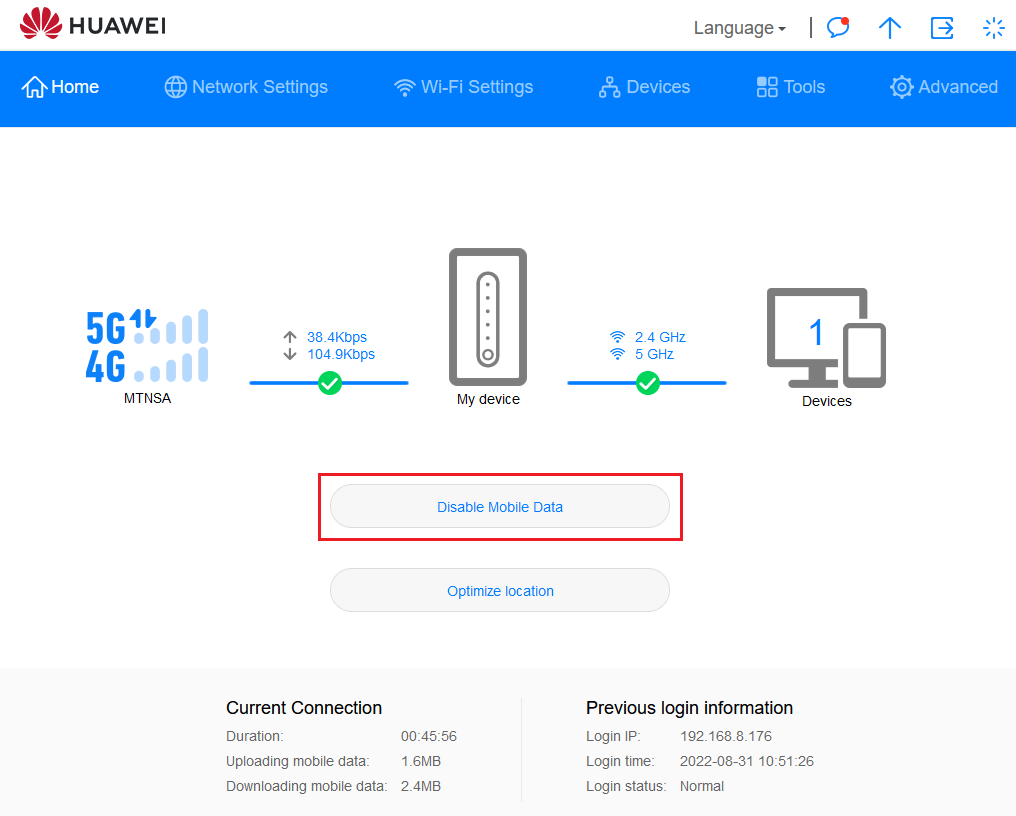First time setup
1. Once you're connected to the router, you should be automatically redirected to the router page. If not, open your preferred browser (Safari, Chrome, Edge, Firefox) and enter 192.168.0.1 in the address bar.

2. Follow the steps to accept the Privacy Notice and User Agreement.
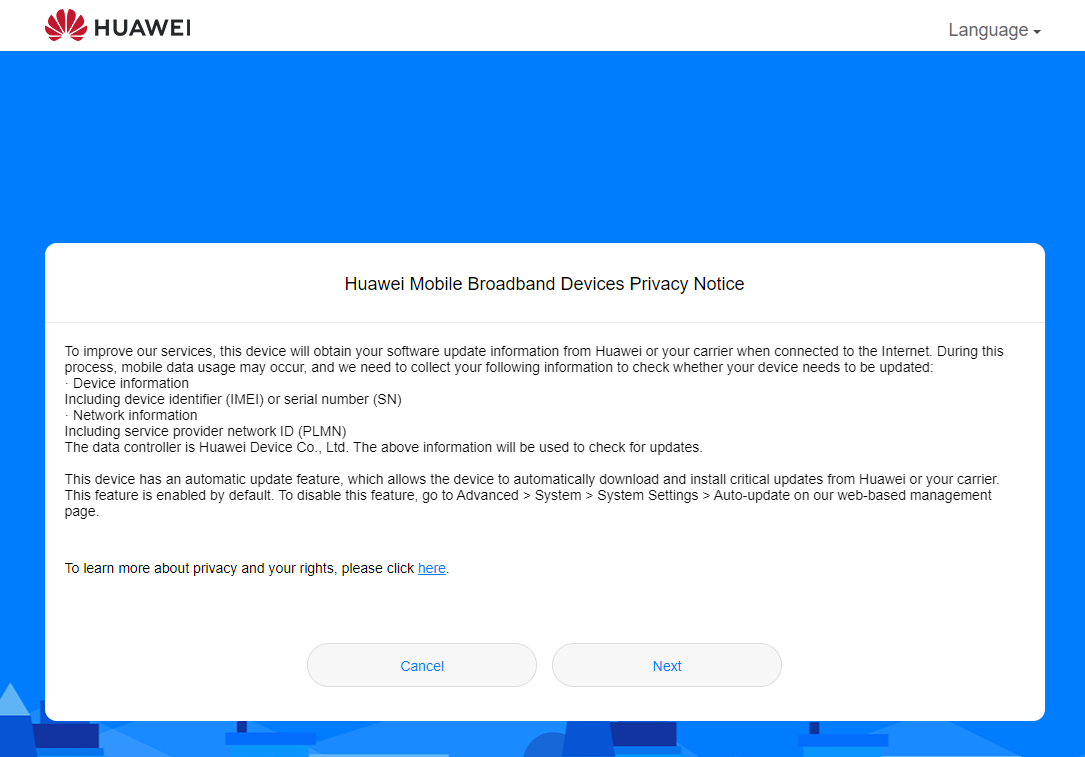
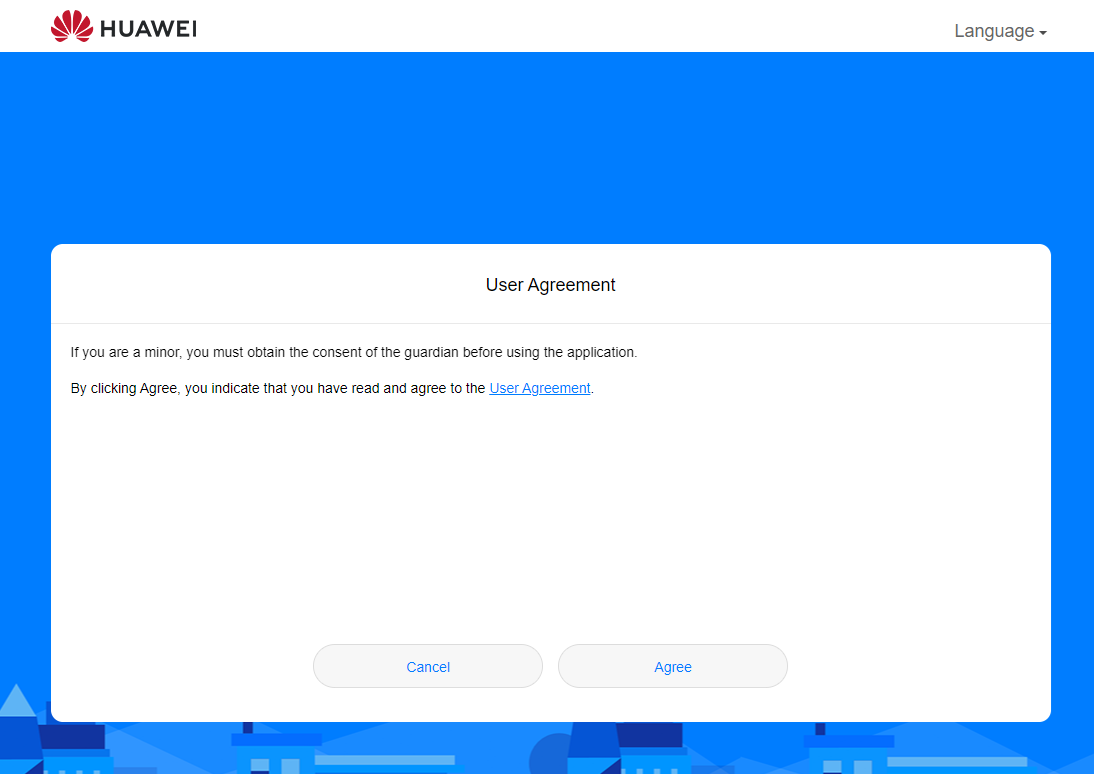
3. Select to enable the Overnight Updates or choose to update manually.
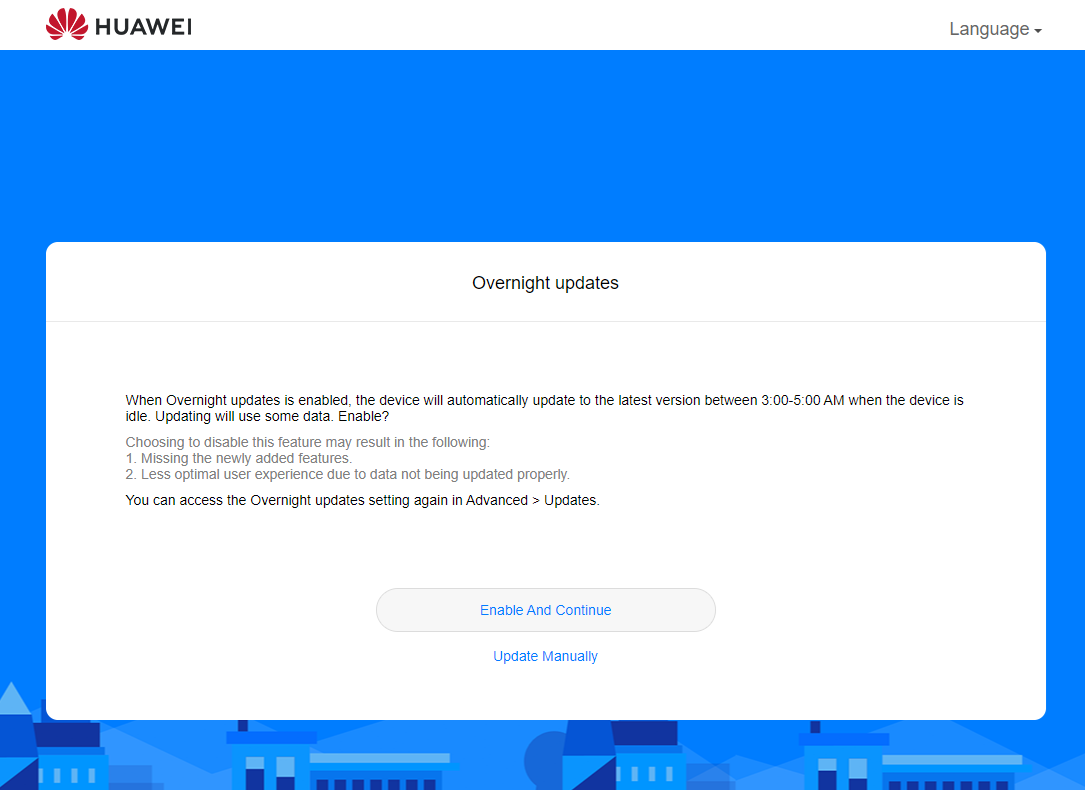
4. Set your preferred Wi-Fi name and Password.
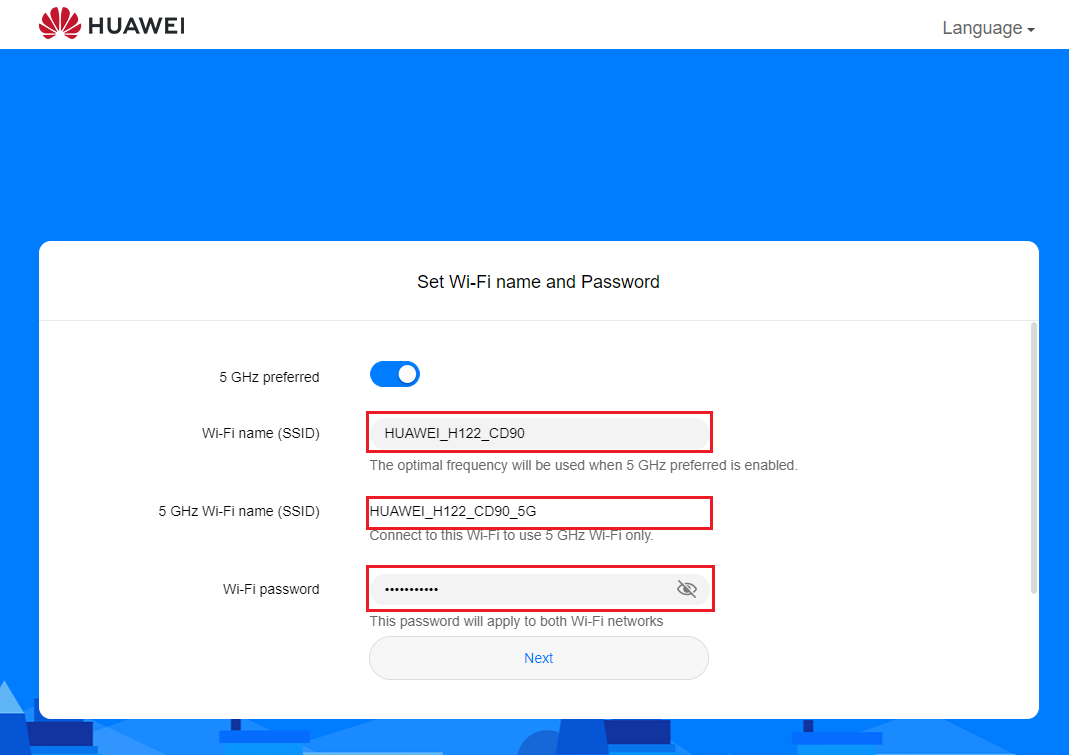
5. Set your device login password and click Finish. You will be directed to the router's status page. *You have the option of making the password the same as your Wi-Fi password.
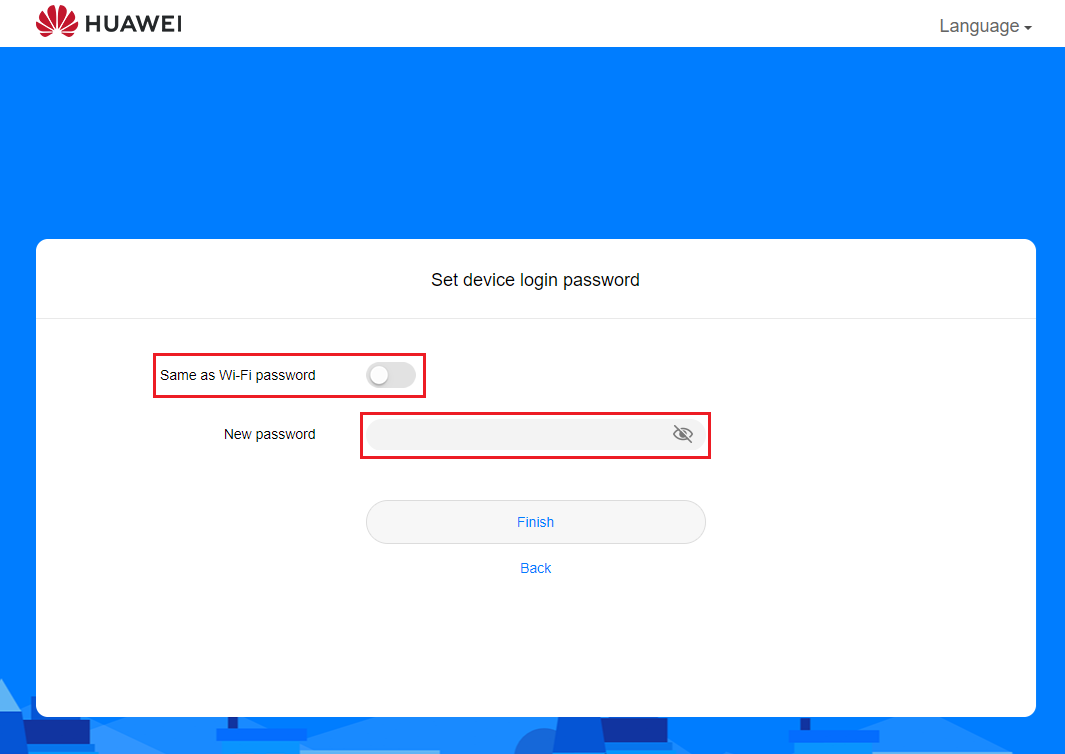
6. Once on the Status page. Click on Network Settings
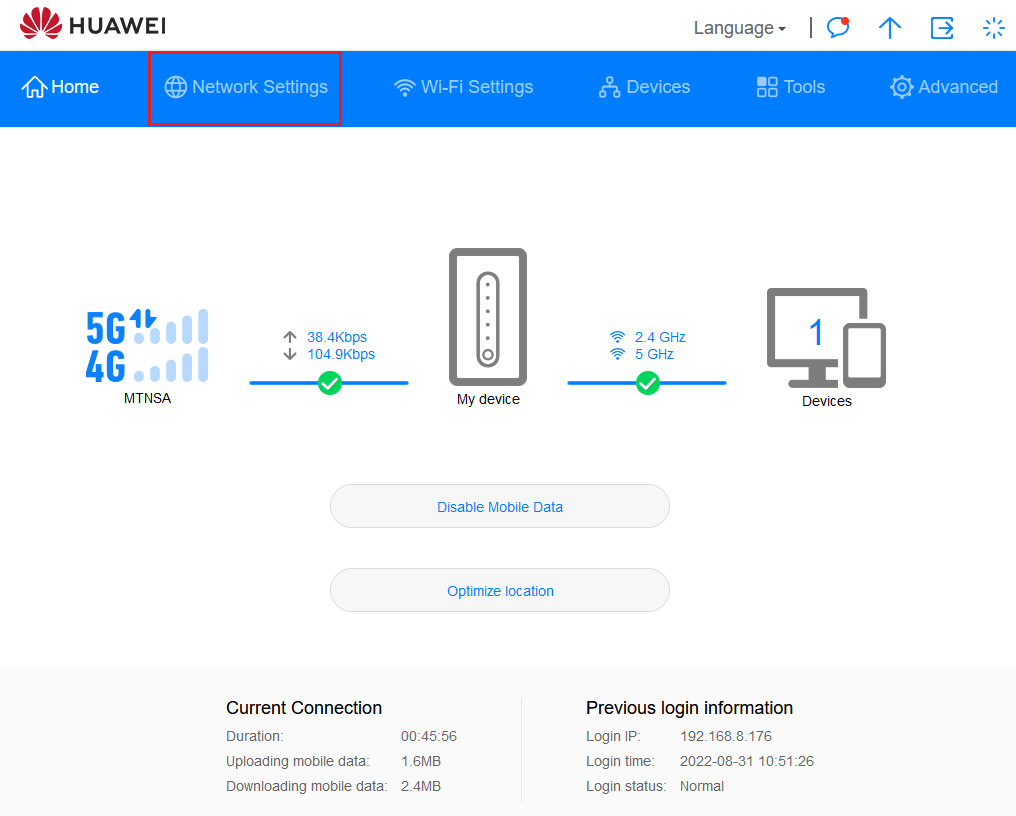
7. Scroll down on the page, and click on the + sign next to Profiles.
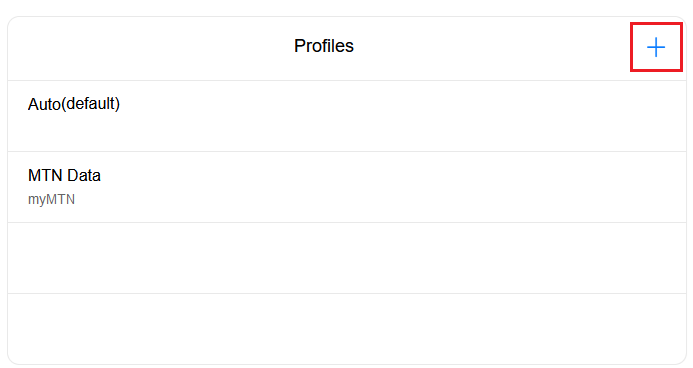
8. On the Profile management popup window, enter the following APN info. Profile name: Axxess - APN: ws.axxess.fwa, then click save.
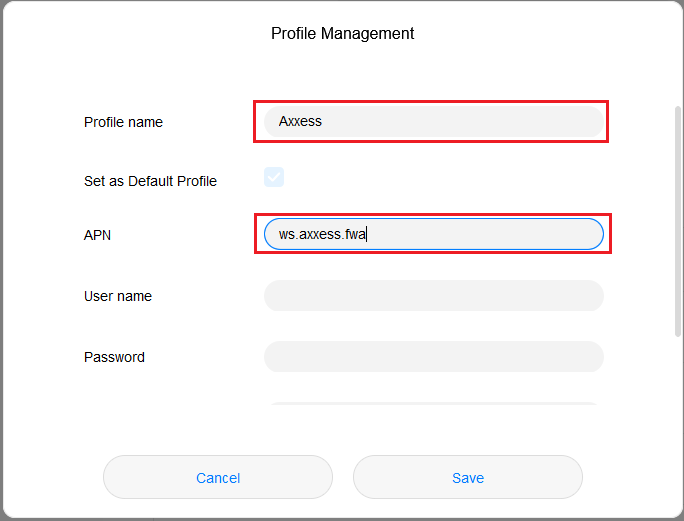
9. Click on the Home button to go back to the status screen, and click the Enable/Disable Mobile Data button to activate the LTE connection.