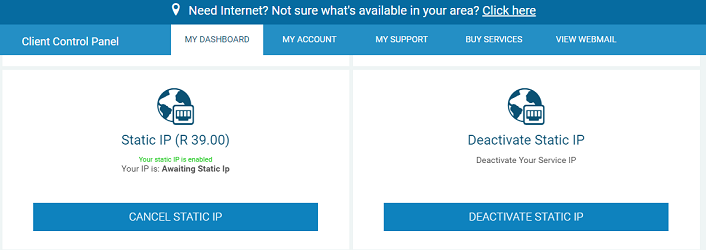How to activate or cancel a static IP
- From your Client Control Panel, select View next to the username you want to activate the static IP on.
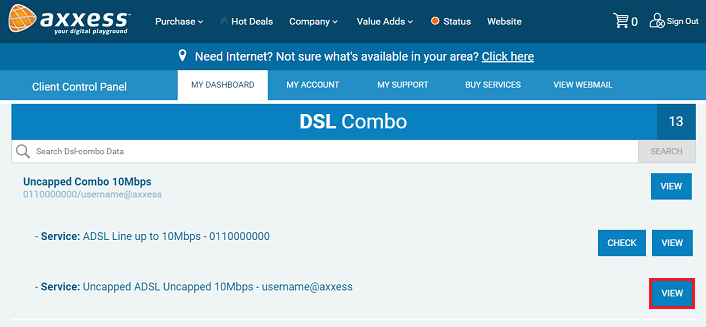
- On the Service dashboard, click the Enable Static IP button.
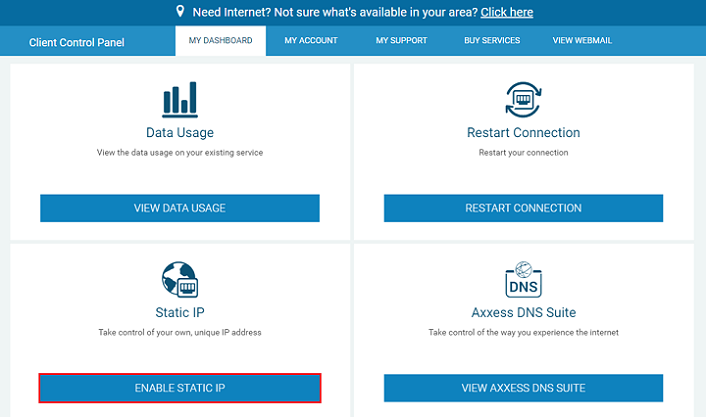
- On the Terms and Conditions popup, select the Agree or I Disagree option. (Note that the static IP cannot be used without agreeing to the Terms & Conditions).
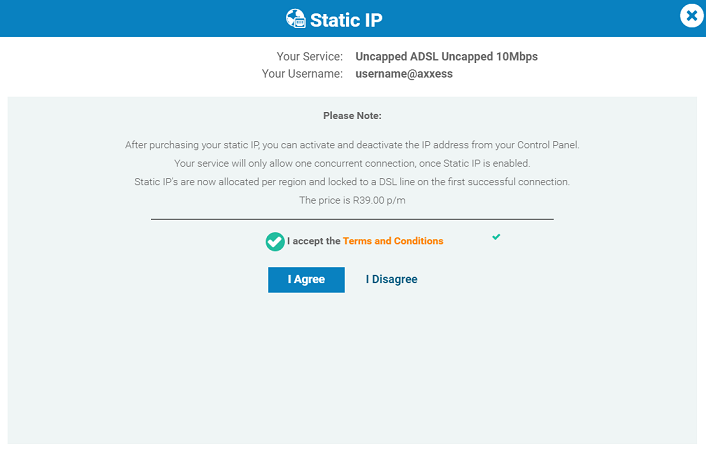
- You will be reverted to the Service Dashboard where you will see the options to Cancel Static IP or Deactivate Static IP. (We recommend restarting the router for our system to detect your region and allocate your IP). Once an IP is allocated, your IP will be displayed on the same page.