How to Cancel a domain
- To cancel your domain, you will need to be logged into your Client Control Panel
- Click on VIEW next to the domain you wish to cancel to go to the domain functions.
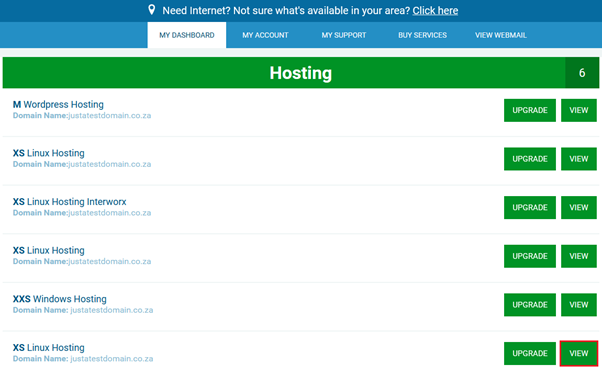
- Scroll down until you find the CANCEL SERVICE button.
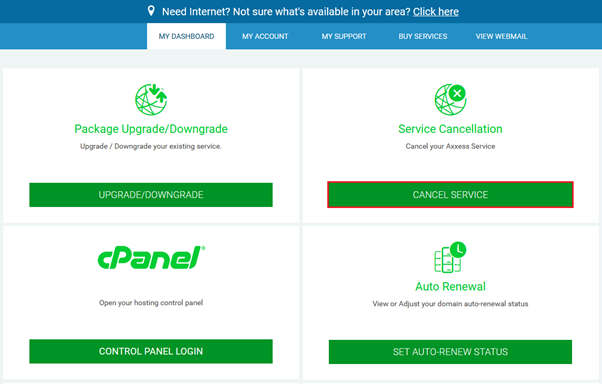
-
Once on the service cancellation screen, select the date of cancellation and what you would like to do with the domain. (Cancel domain or Transfer Domain).
Scroll down and click proceed.
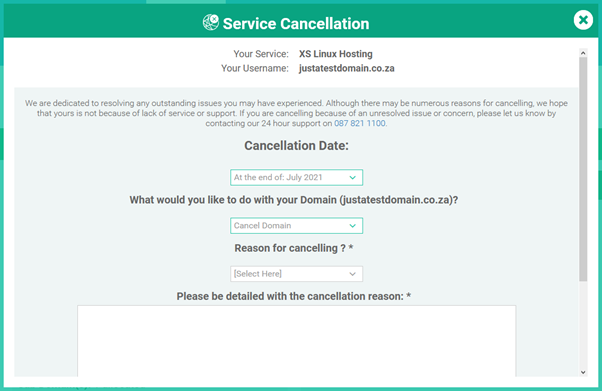
- You will receive a notification mail confirming that the cancellation request is received.
If you are planning on cancelling the domain because you will transfer the domain away from Axxess, please ensure you have generated a full account backup and download it onto your laptop or pc. Click here to get a guide on how you can generate a full account backup.
