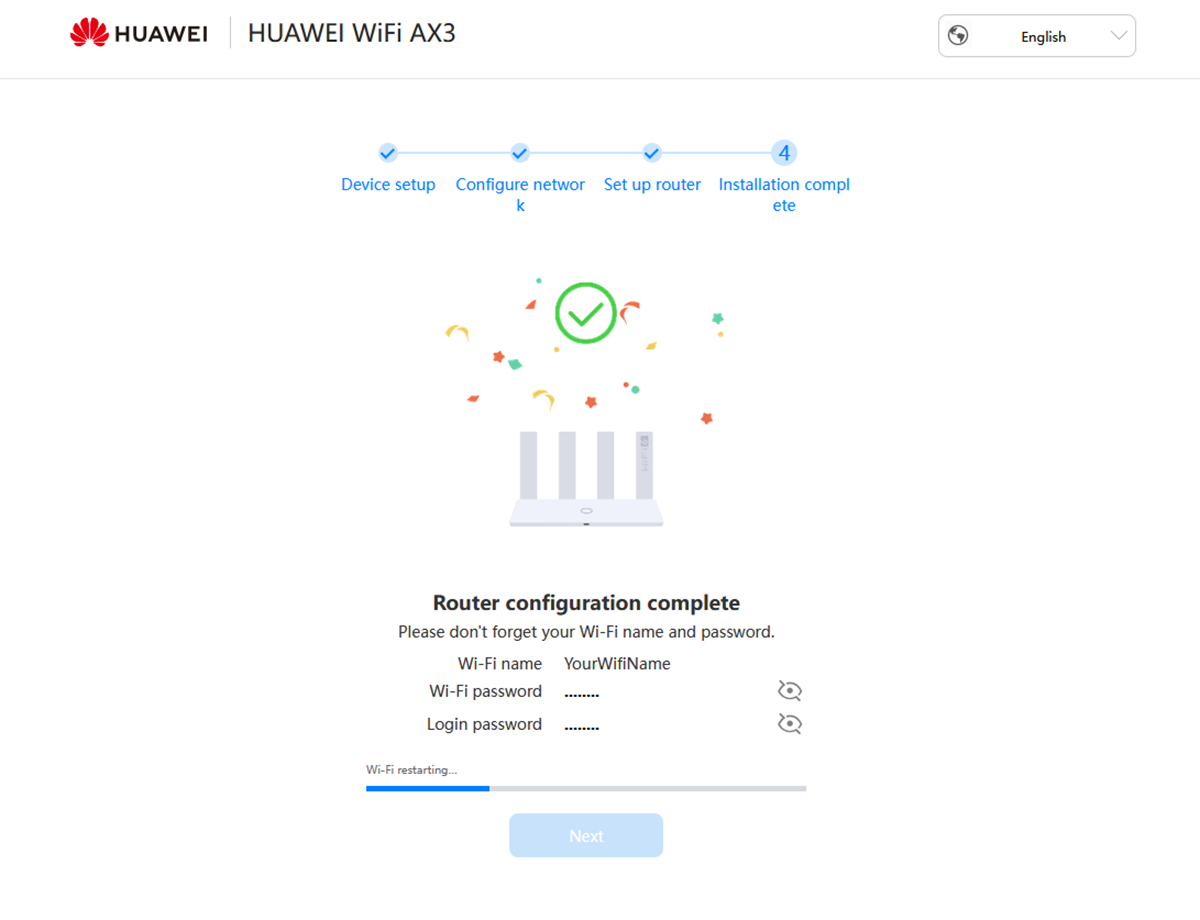Setup your router to access the internet
Connect devices
- Connect the Ethernet Cable from the ONT (modem) installed by your fibre provider to the WAN port on your router.
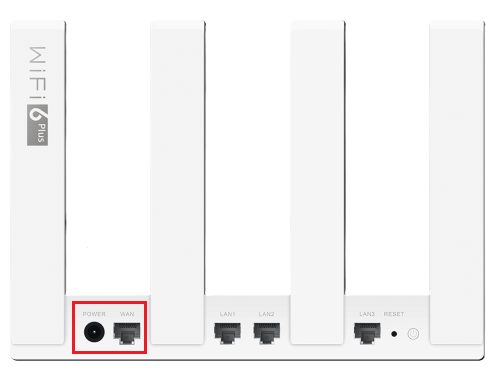
- Connect your computer to any open Ethernet ports with an Ethernet cable. (You can also connect your laptop to the Wi-Fi of the router. Note the Wi-Fi name will be displayed underneath the router, with no password required)
- Open your preferred browser (Safari, Chrome, Edge or Firefox) and enter 192.168.3.1 in the address bar. (Your browser may also redirect you automatically to the router setup page).
- After accepting the Terms and Conditions, You will be prompted for an Installation Method. (The default installation type will be "Create a Wi-Fi network")
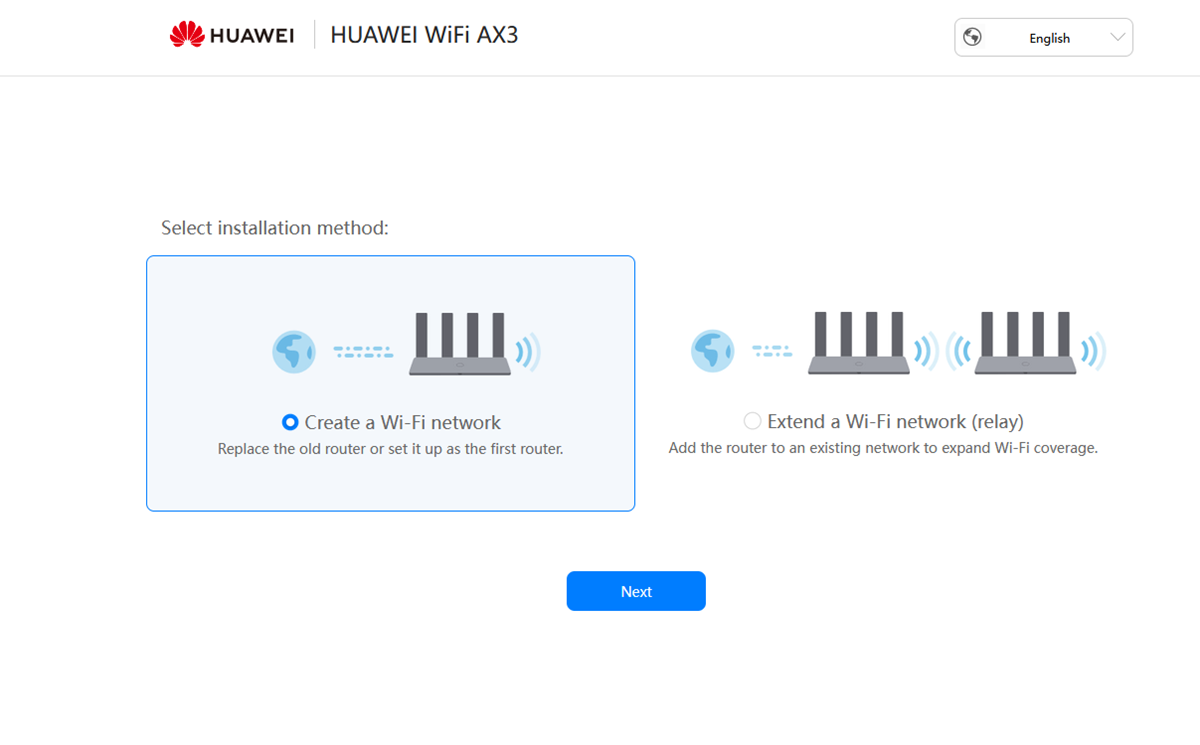
- The router will automatically detect your Fibre connection type and select the Internet Access Mode. In the case of PPPoE, you will be requested to provide your username and password.
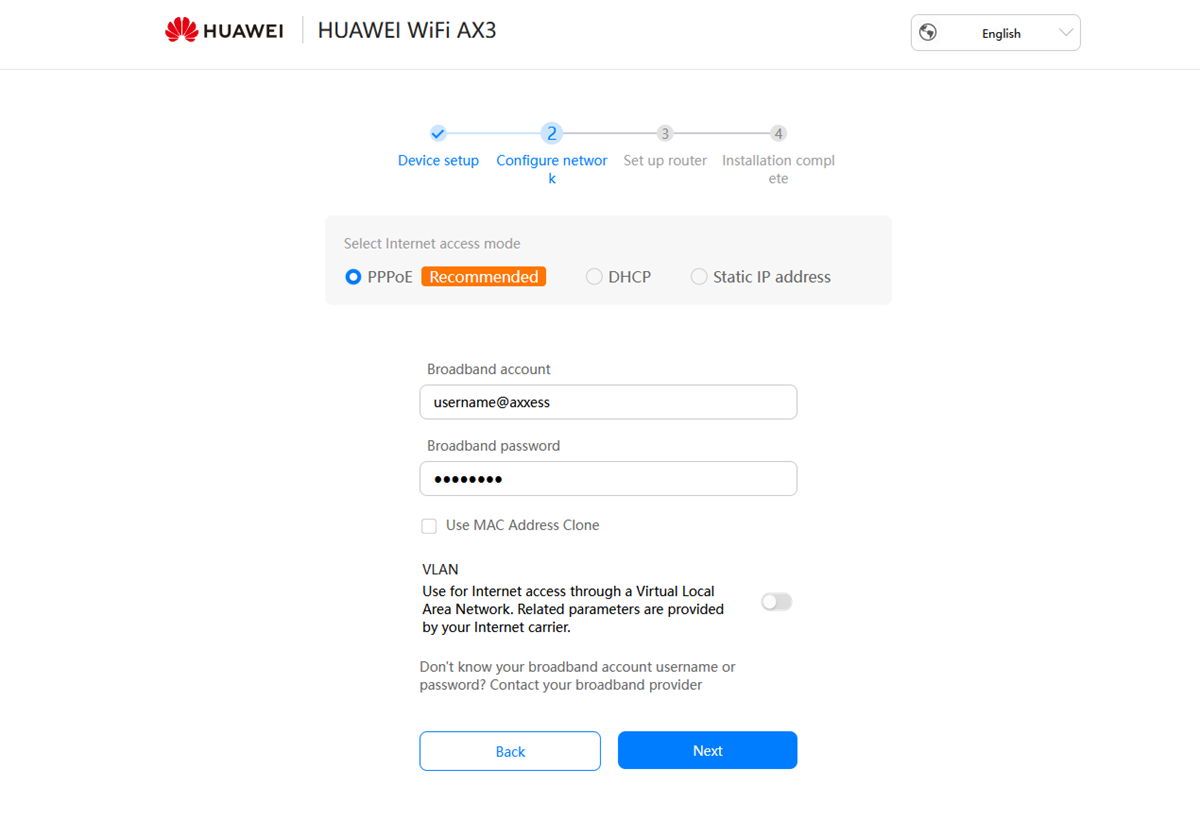
- Once you click Next, the router will confirm the details provided and if correct, will take you to the next step.
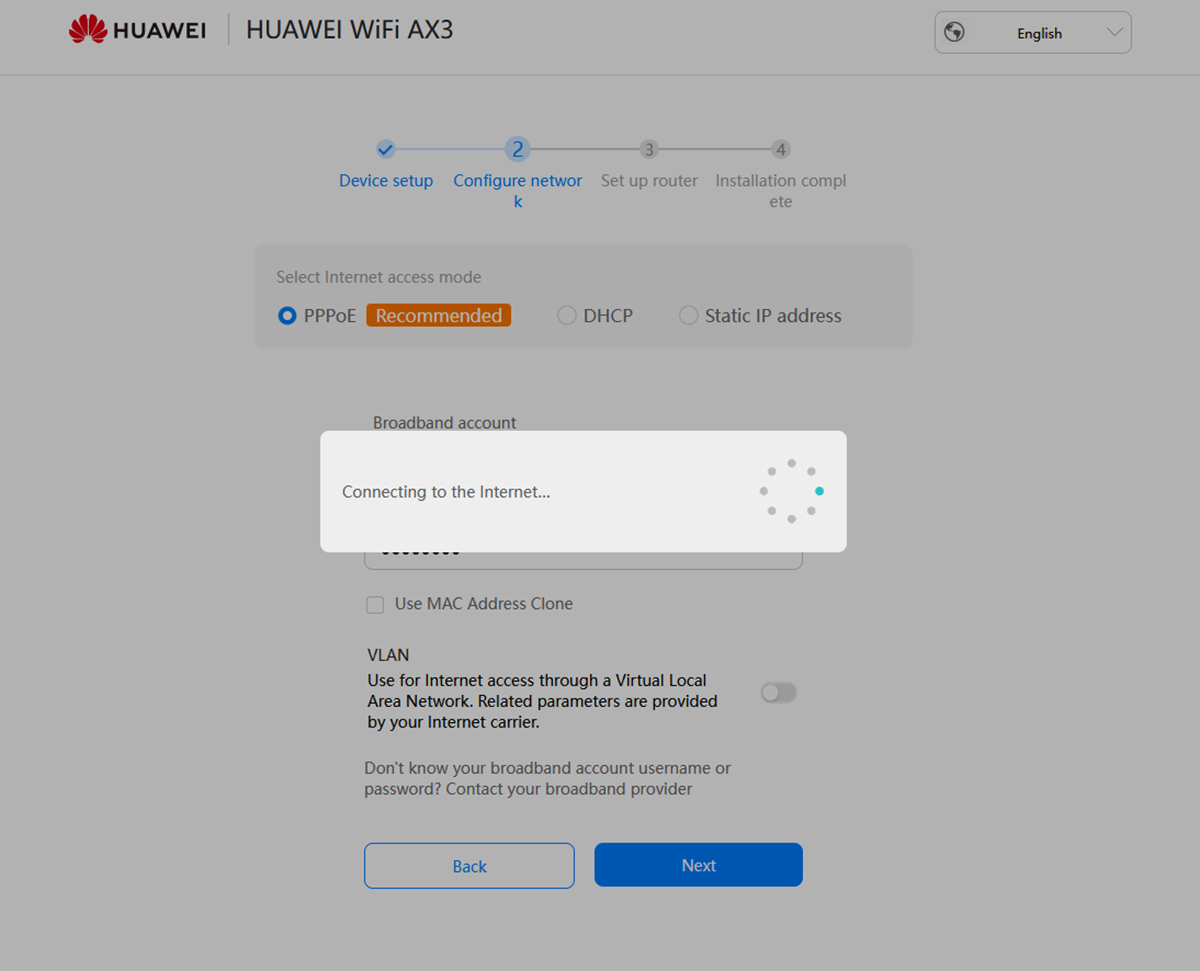
- With the next step, you will be prompted for your Wi-Fi details and router login password. (The router login password must be entered whenever you want to access the router directly).
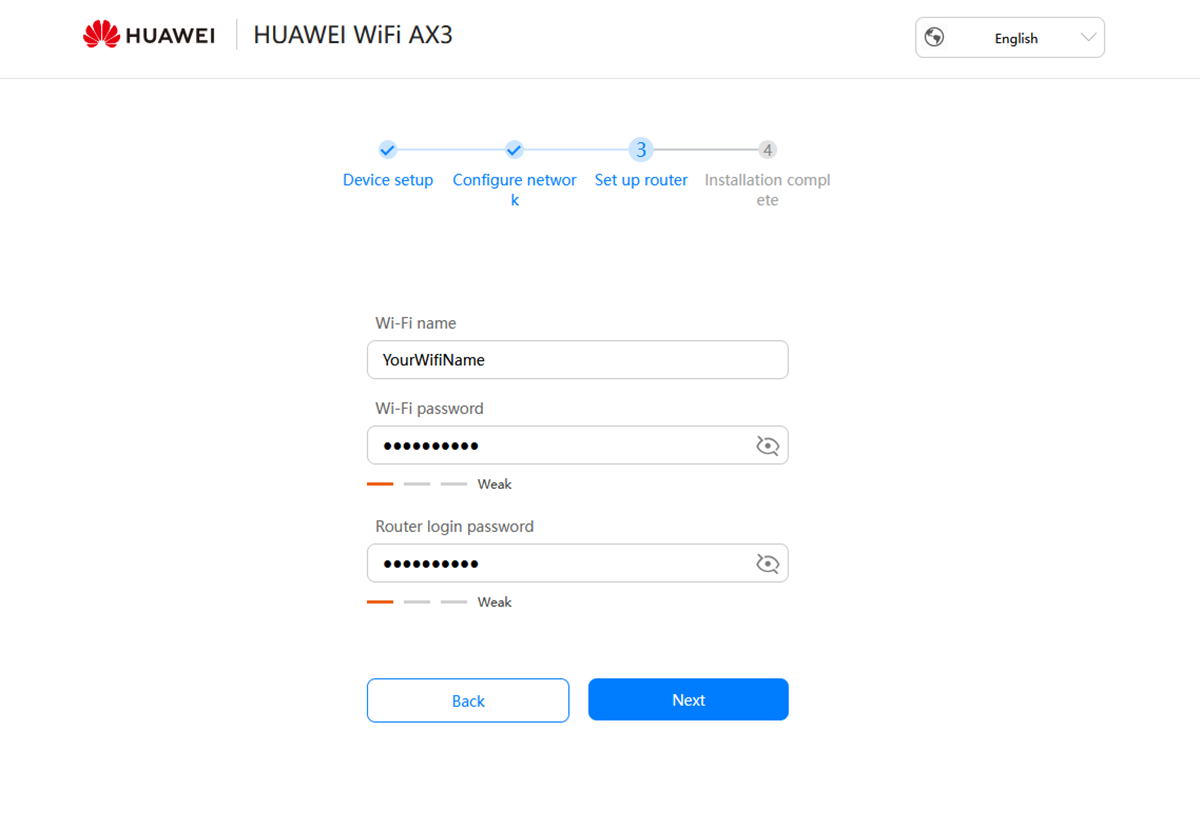
- On the next step of the setup, you can Enable the Backup Wi-Fi if you have any older devices that may need to connect to the wireless network.
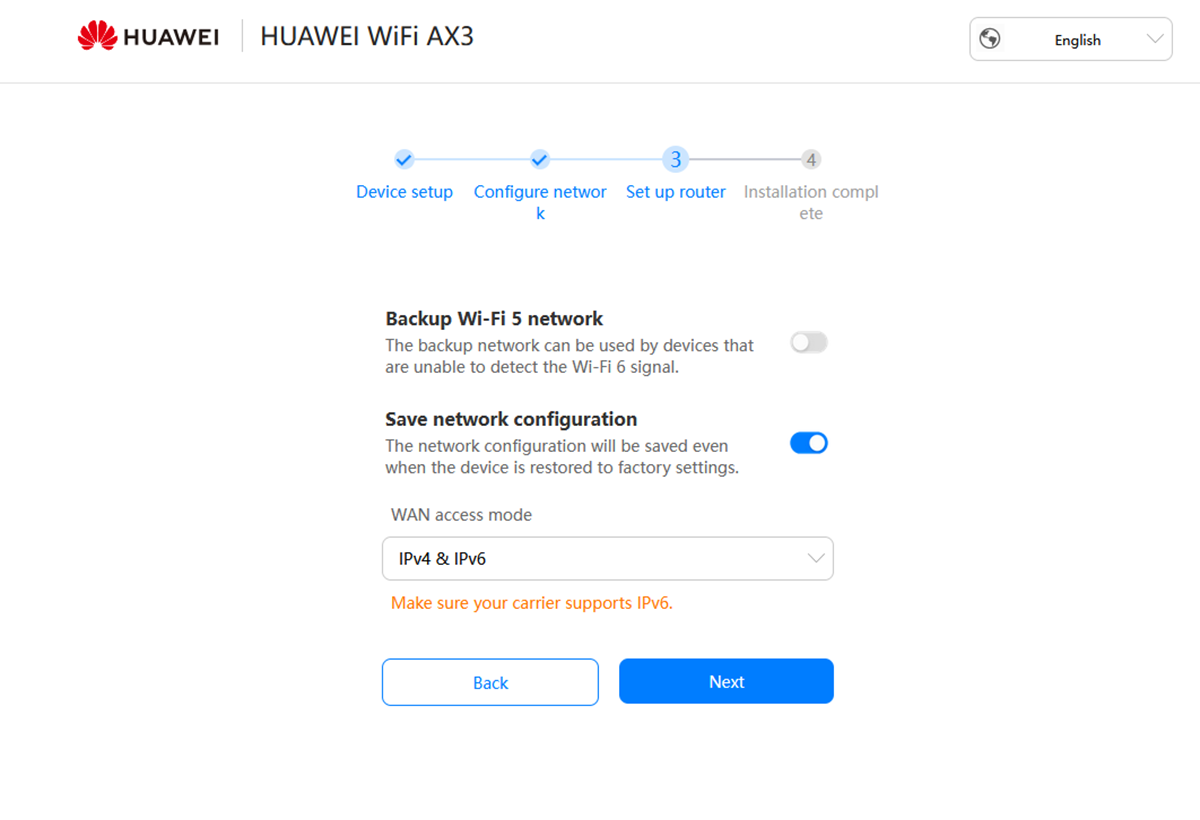
- The Final page will display the Wi-Fi and router login details entered as a reminder. Once you click next, the router will restart and you need to connect to the new Wi-Fi network created.