First time setup
1. Once you’re connected to the router, you should be automatically redirected to the router page. If not, open your preferred browser (Safari, Chrome, Edge, Firefox) and enter 192.168.0.1 in the address bar.
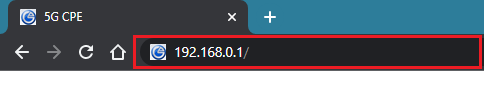
2. On the Quick Guide page, You will be prompted for your preferred Wi-Fi credentials. *Note the Sync to 5GHZ Wi-Fi Settings tick box. This option will copy the entered text to the 5GHz Wi-Fi Settings.
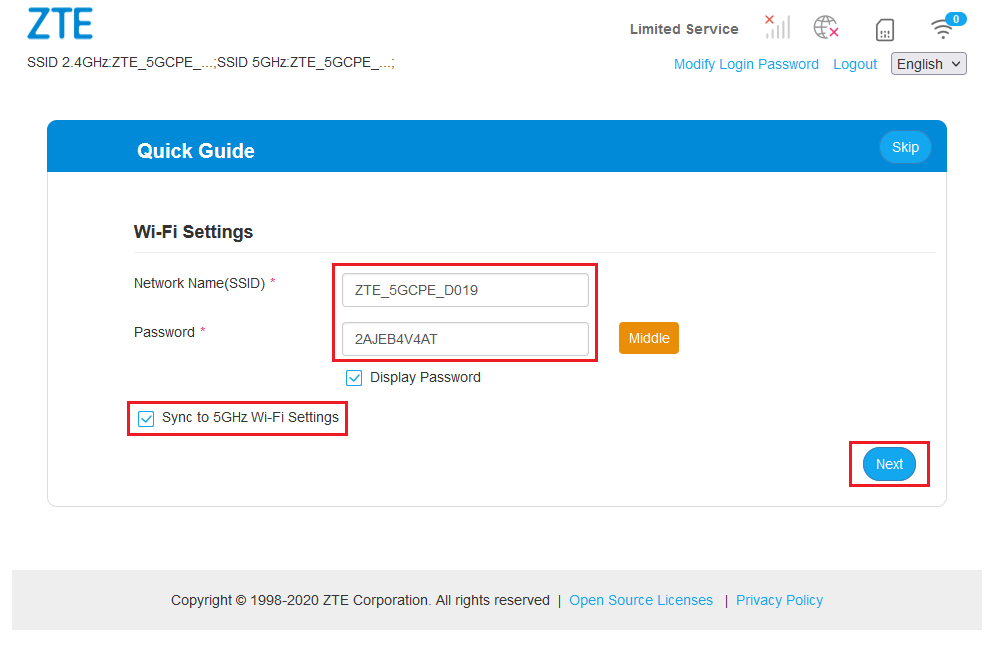
3. Click Next to continue with the guide until you reach the final page, and click Finish.

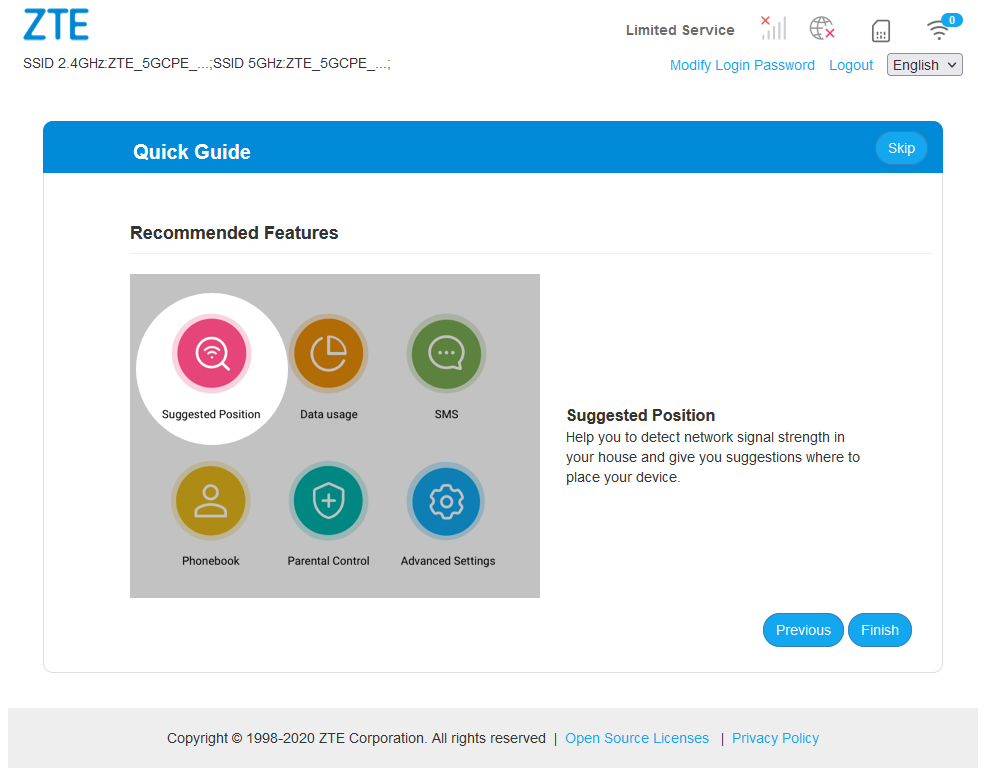
4. You will need to configure the Axxess apn on the router. You can do so by following the APN setup guide.
