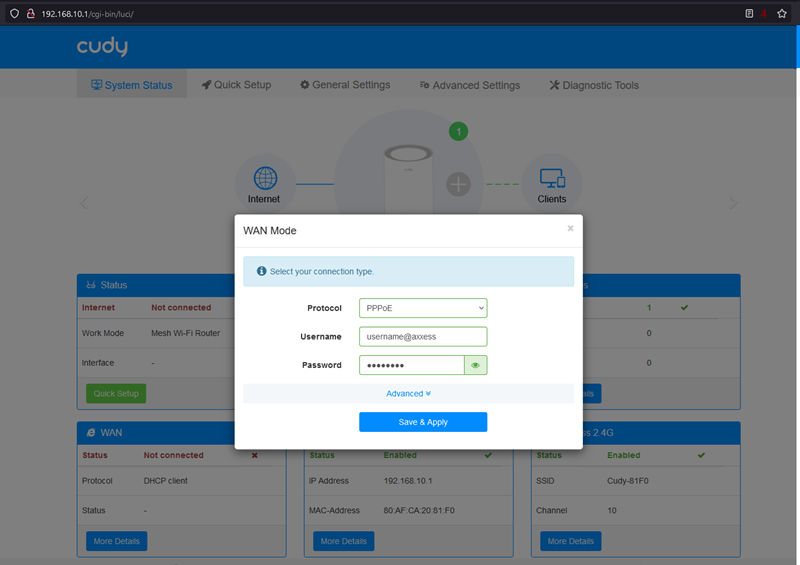Changing from DHCP to PPPoE
The following steps will guide you through in changing your Cudy Mesh router from DHCP to PPPoE
- Open your preferred Internet Browser (Edge, Chrome, Firefox etc.)
- Enter the router default IP address (192.168.10.1)
- If prompted for a password on a login page, enter the password you had opted for when configuring the router the first time. (The default password is admin).
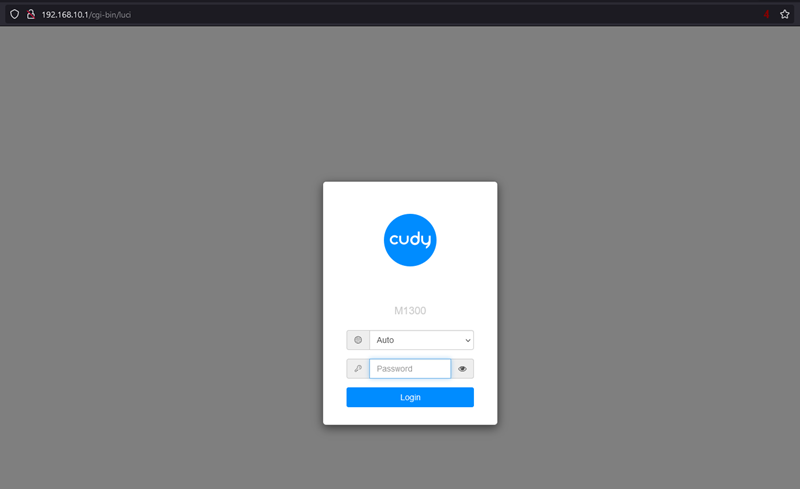
- You will be directed to the router’s home page.
- Under the Wan block, click on More Details.
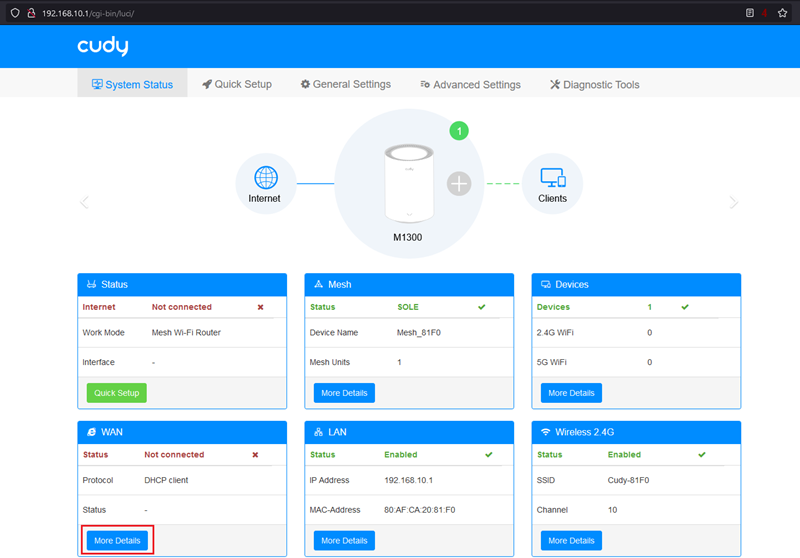
- The WAN Mode window will pop up, displaying the current WAN settings.
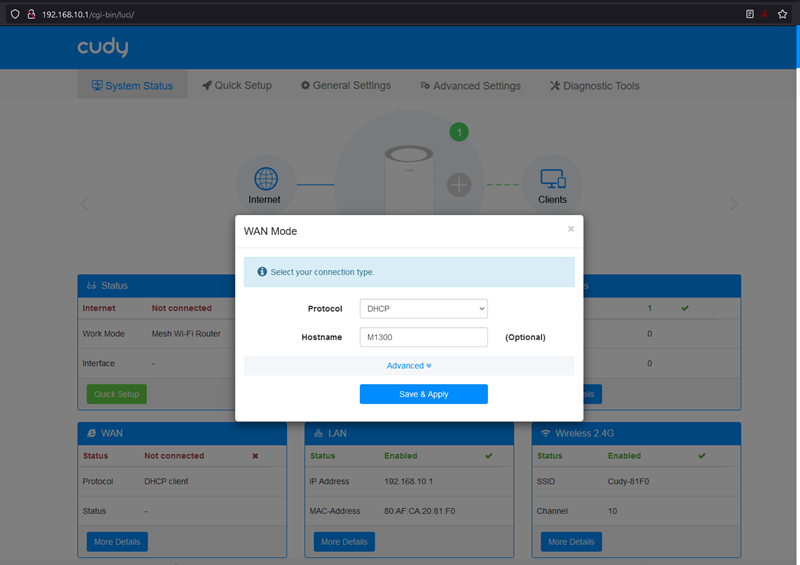
- On the Protocol drop down box, select PPPoE and enter the Username and Password provided to you, then click on Save & Apply to complete the changes.