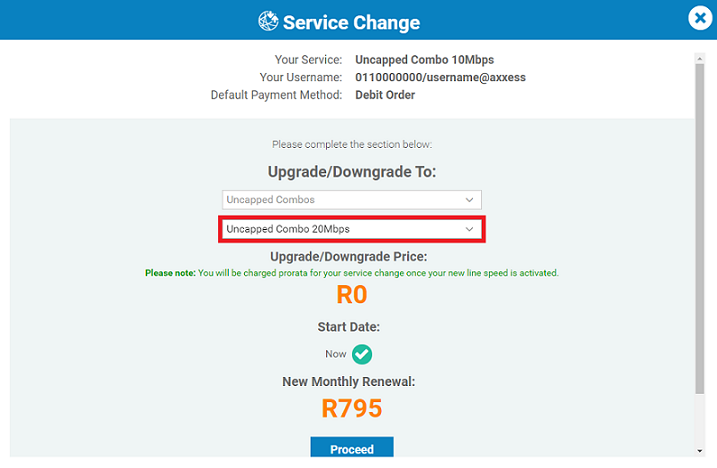How do I downgrade or upgrade my DSL service?
- Log into your Control Panel and select VIEW next to the Uncapped Combo service.
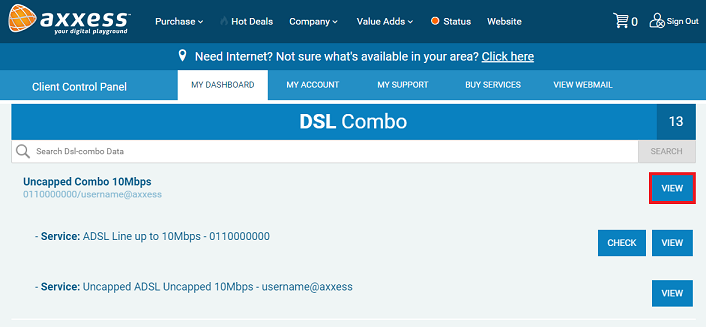
- You will then be directed to the Service Dashboard and given the option to perform a Service Change by clicking on MODIFY MY SERVICE.
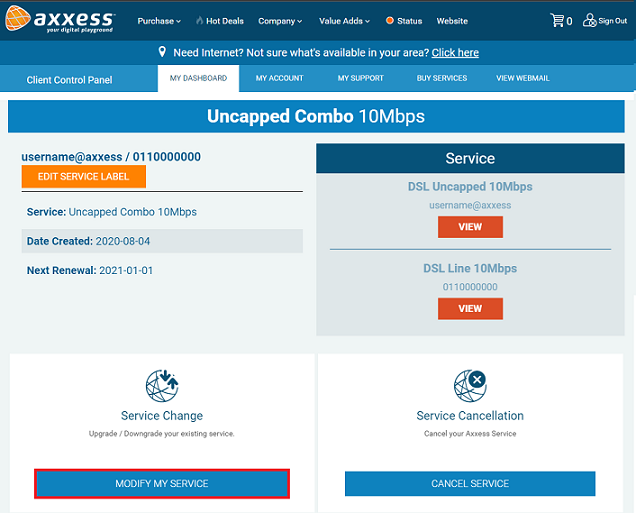
- After selecting MODIFY MY SERVICE, you select the service you want to change to on the drop-down menus and click PROCEED.