Wireless setup
1. To setup the wireless, click on the Settings button underneath the Wi-Fi text.
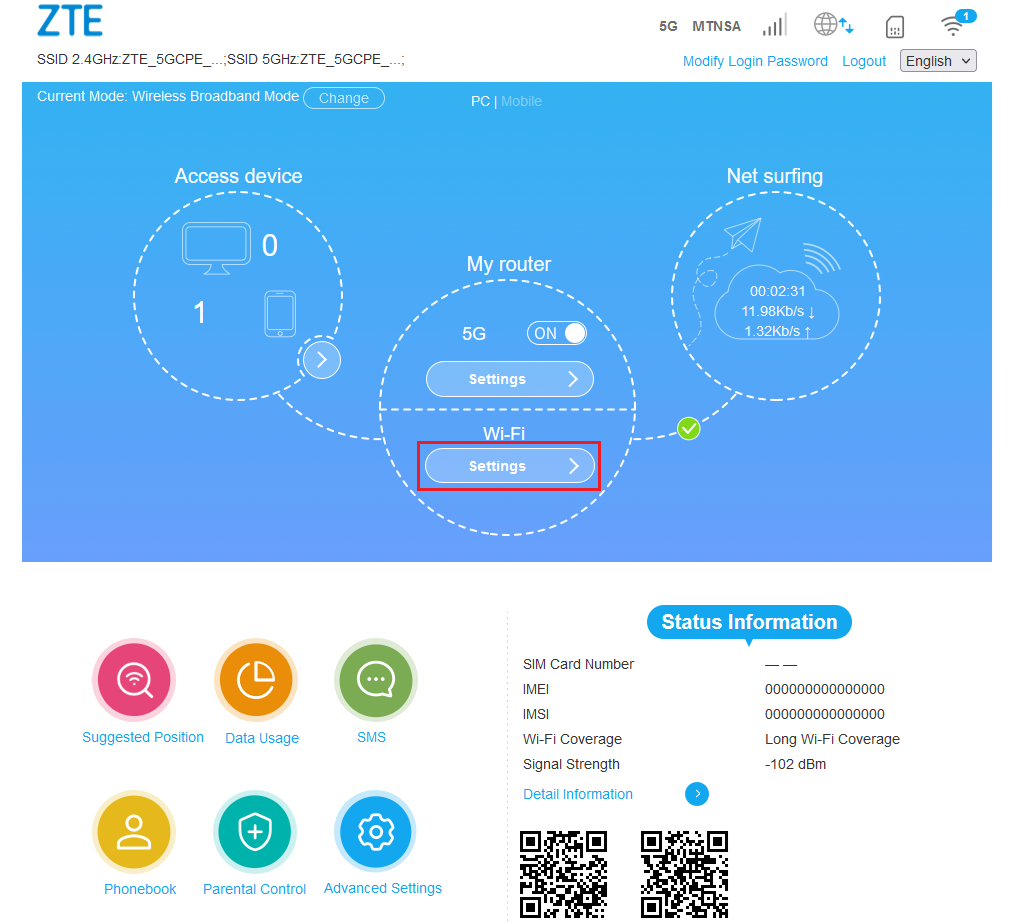
2. On the Wi-Fi settings page, enter your preferred Wi-Fi name in the Network Name(SSID) field and Password in the Password field.
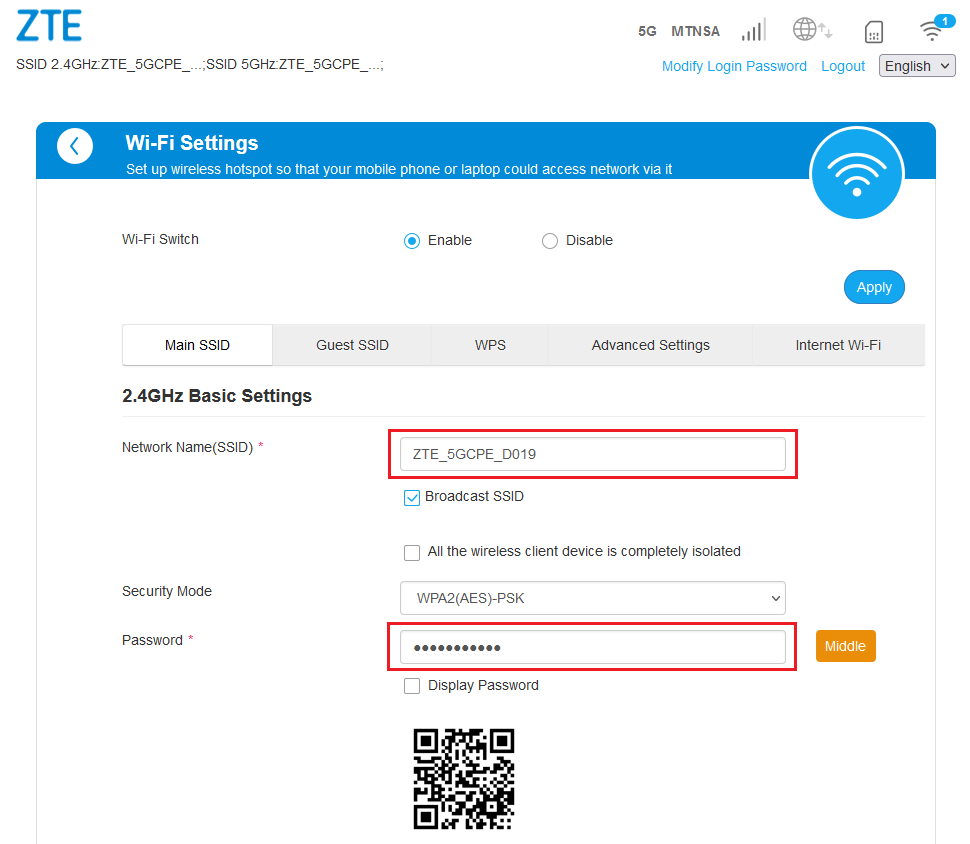
3. By default the 5.0GHz Wi-Fi name will copy the name and password entered in the 2.4GHz Wi-Fi settings, then automatically add 5G at the end for you to be able to differentiate.
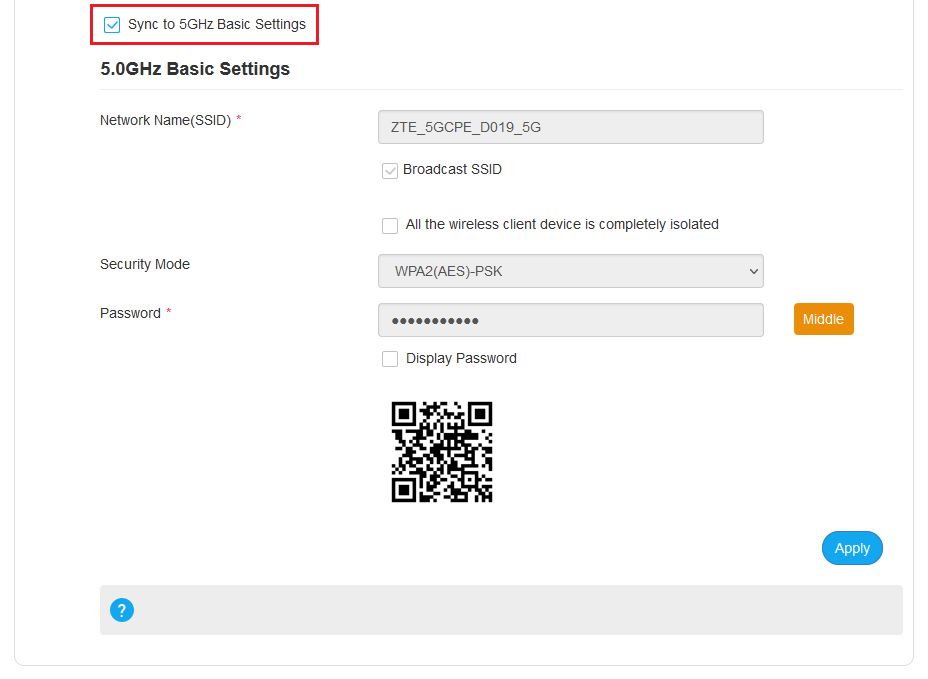
5. Click on Apply. *note if you are connected via Wi-Fi, you will be disconnected and will be required to reconnect to the new Wi-fi network.
