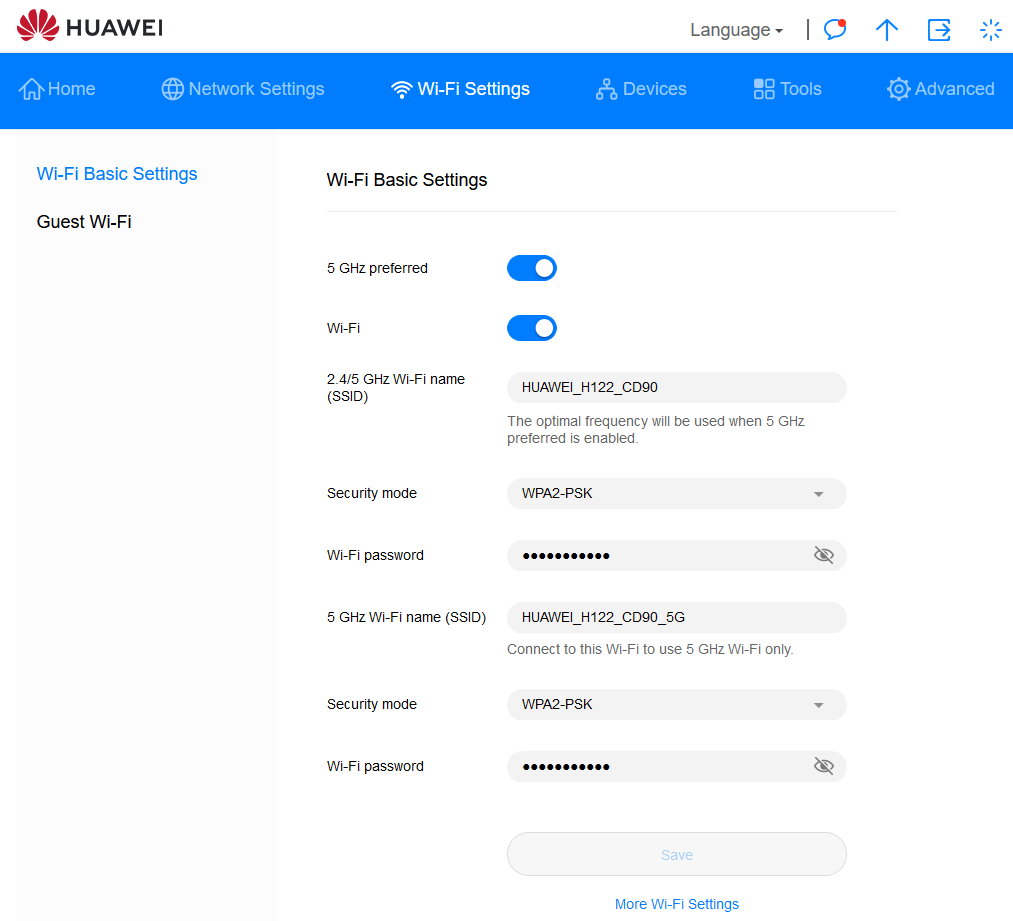Wireless setup
1. Open your preferred browser (Safari, Chrome, Edge, Firefox) and enter 192.168.0.1 in the address bar.

2. You will be prompted for the router password. You will need to use the password you opted to use during the initial setup.
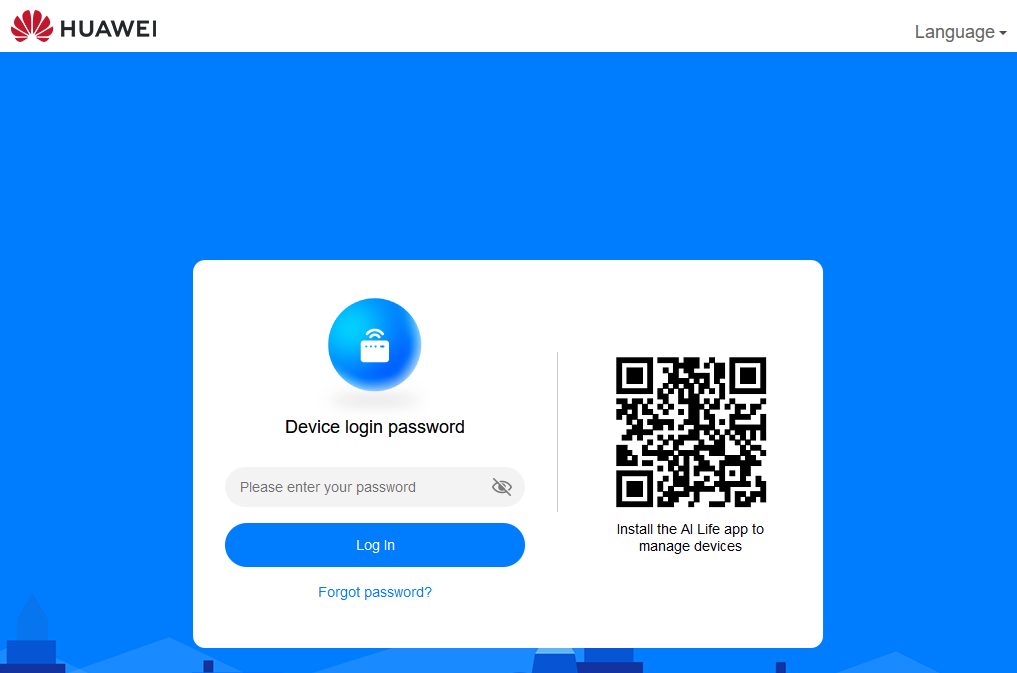
3. Once on the Status page, click on Wi-Fi Settings
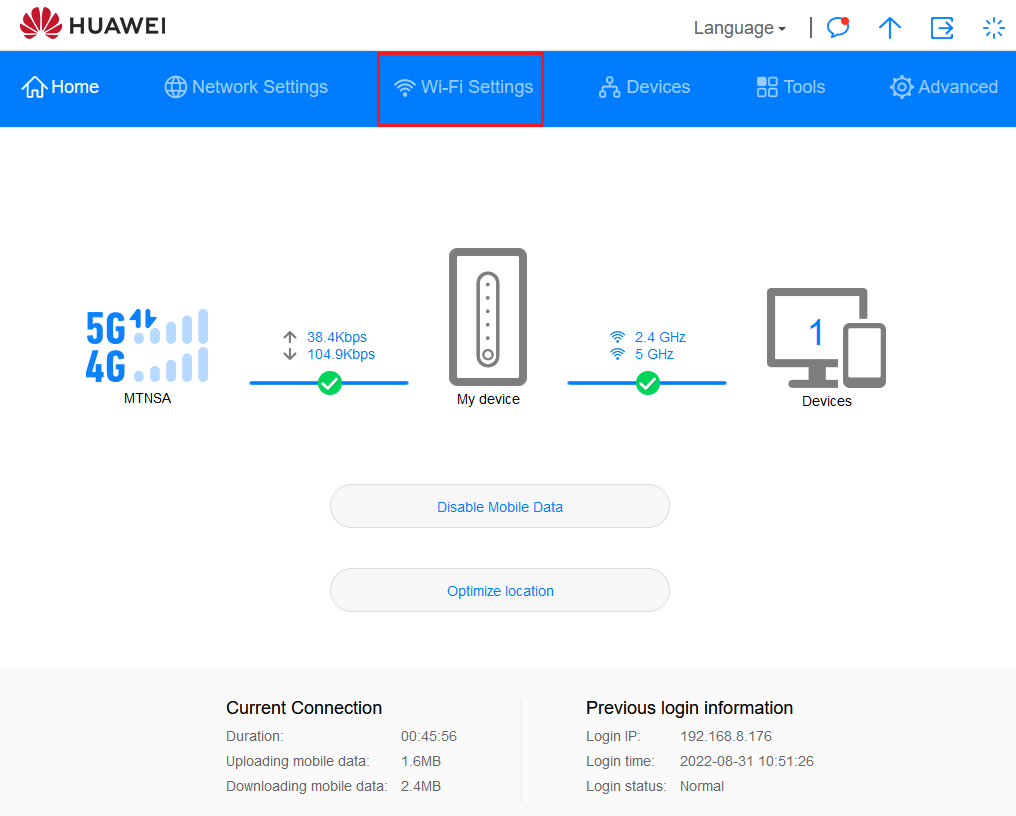
4. On the Wi-Fi settings page enter your selected Wi-Fi details and click save. *note if you are connected via Wi-Fi, you will need to reconnect to the Wi-Fi with the new settings.