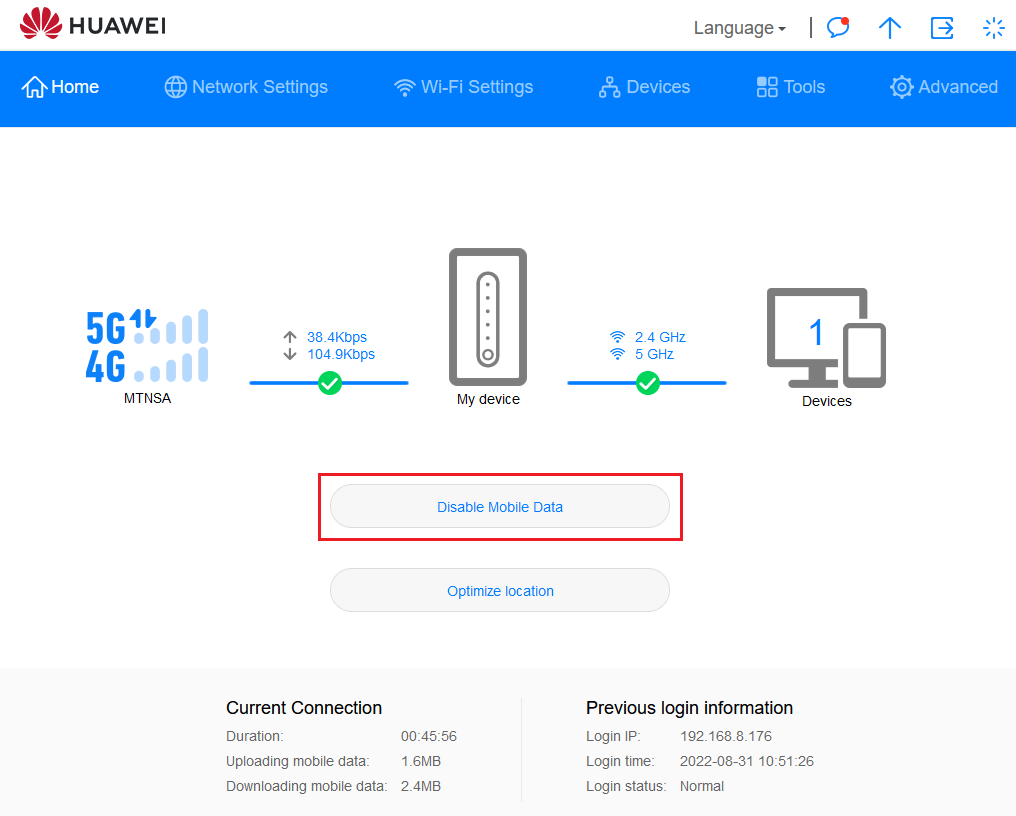Manual Setup
1. Open your preferred browser (Safari, Chrome, Edge, Firefox) and enter 192.168.0.1 in the address bar.

2. You will be prompted for the router password. You will need to use the password you opted to use during the initial setup.
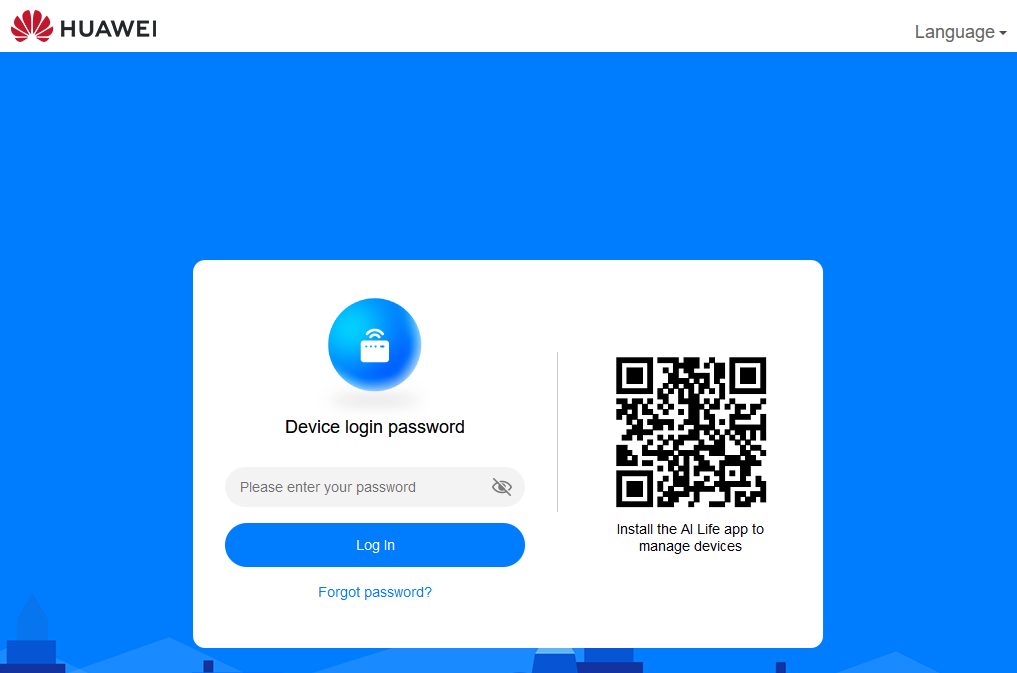
3. Once on the Status page. Click on Network Settings.
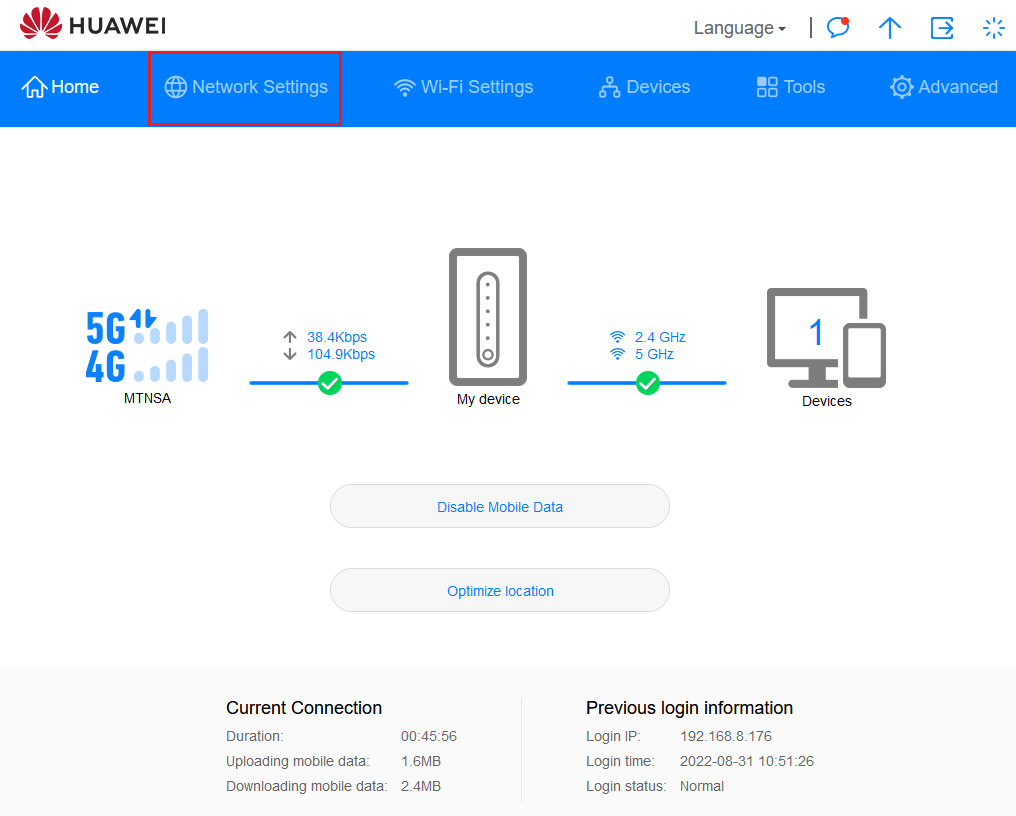
4. Scroll down on the page, and click on the + sign next to Profiles.
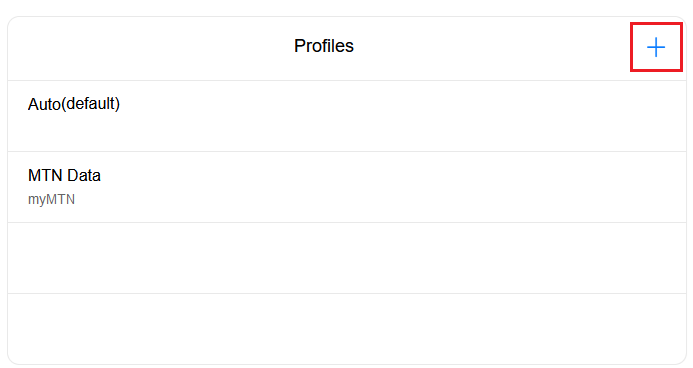
5. On the Profile management popup window, enter the following APN info. Profile name: Axxess - APN: ws.axxess.fwa Then click save.
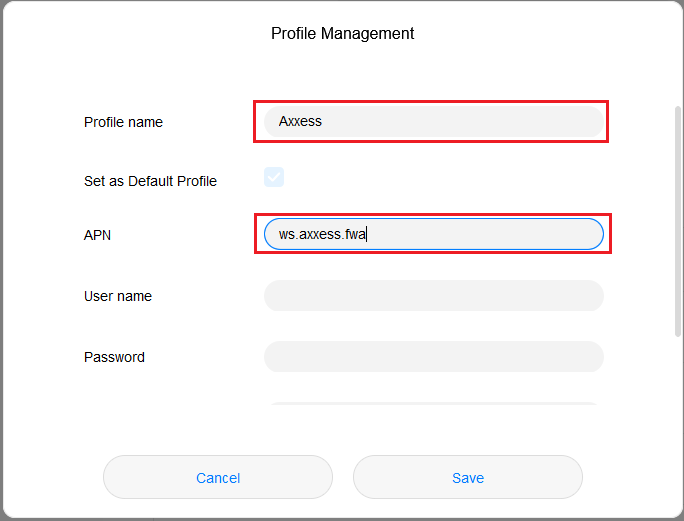
6. Click on the Home button to go back to the status screen. And click Enable Mobile Data.