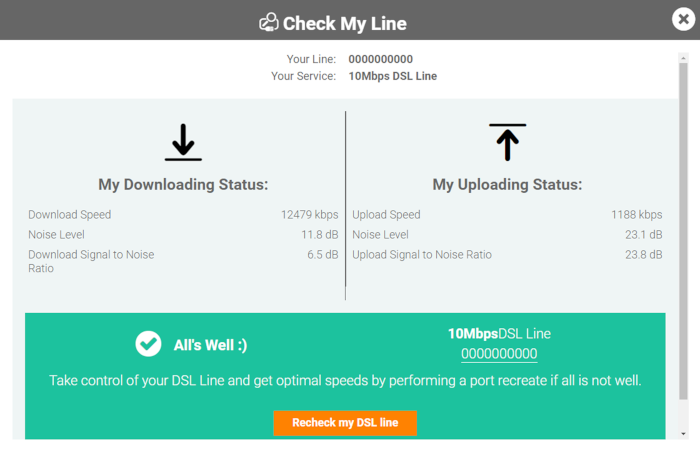Using the Axxess line checker
- After logging into your client control panel, you will be presented with your Dashboard.
- Click on Check next to your adsl line to start the line test.
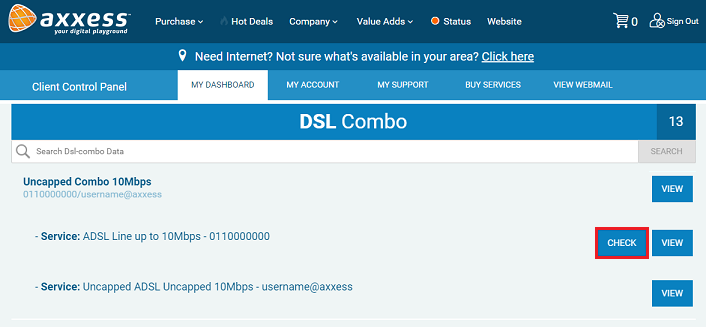
- The line checker will popup and display the line check results. If issues are detected, you will be given an option to do a port recreate. (Note this will drop your internet connection)
- If the port recreate does not restore the services, you need to contact our support team on 087 821 1100 for more troubleshooting.